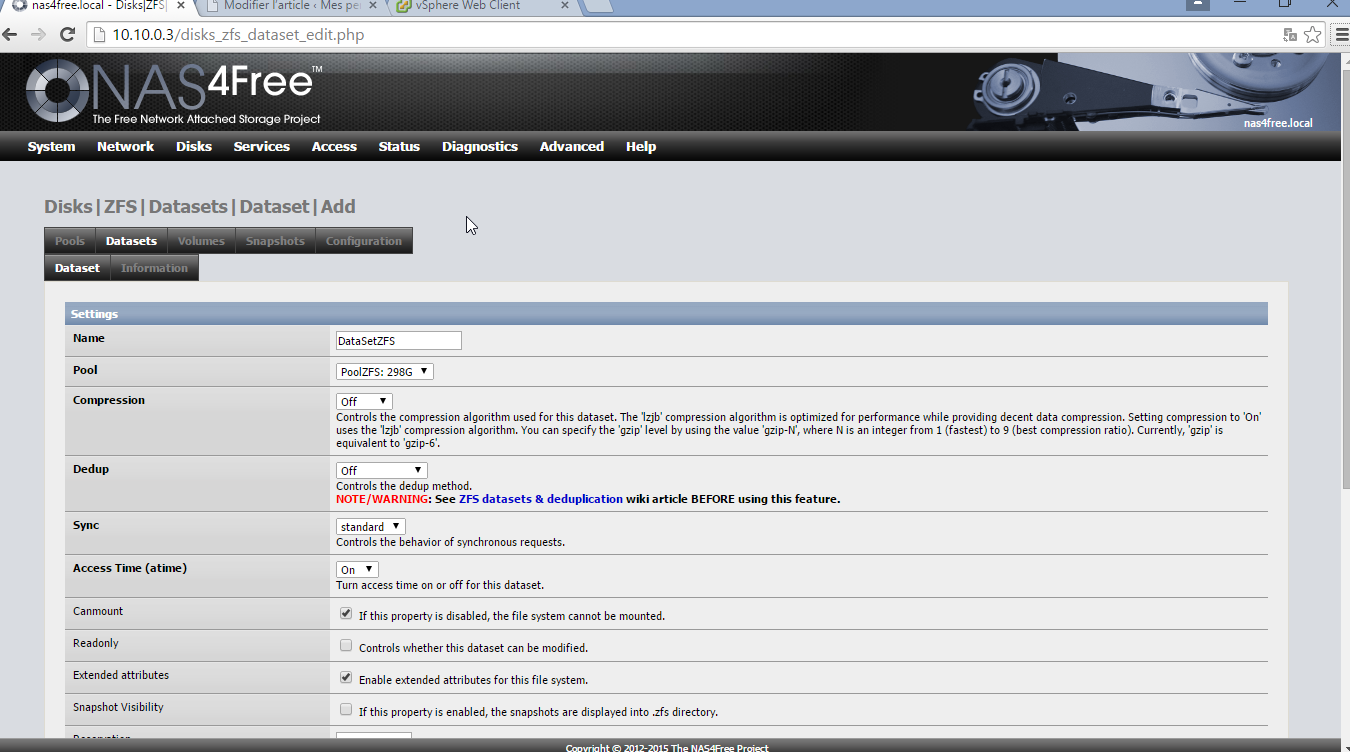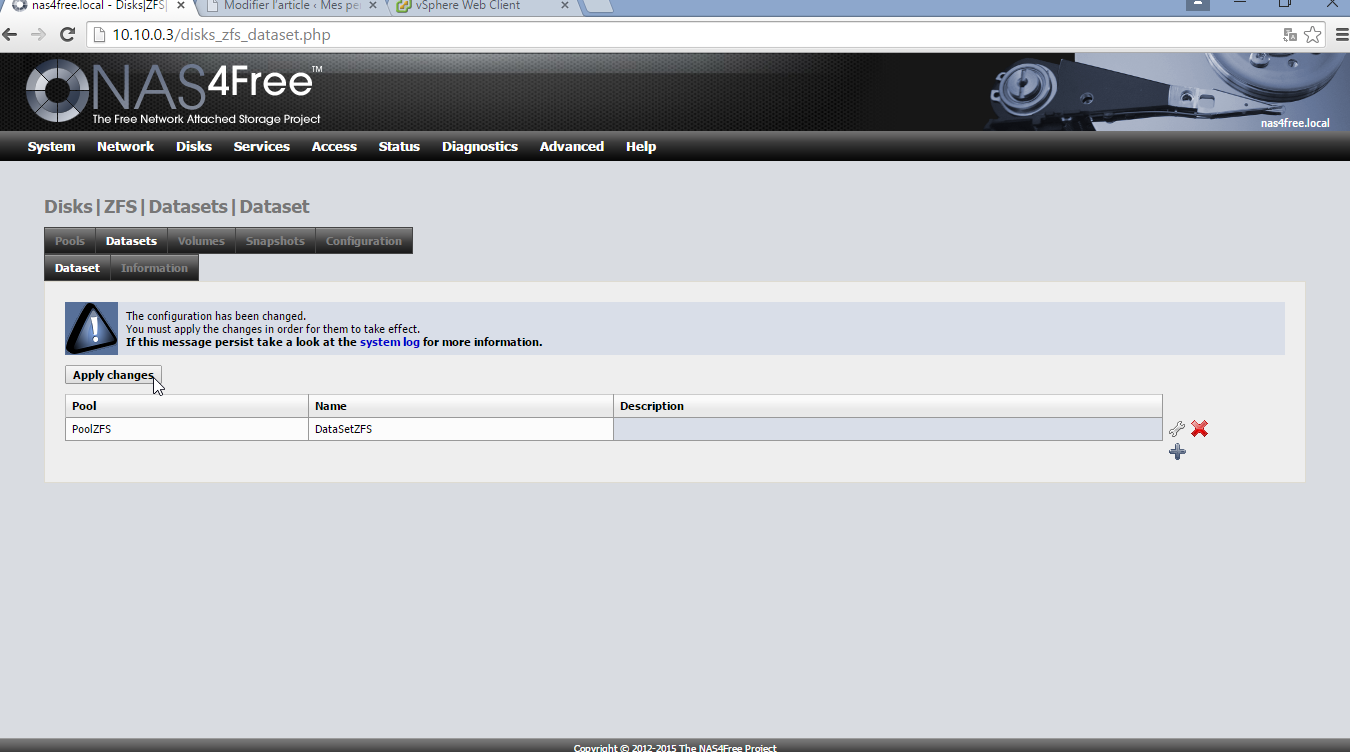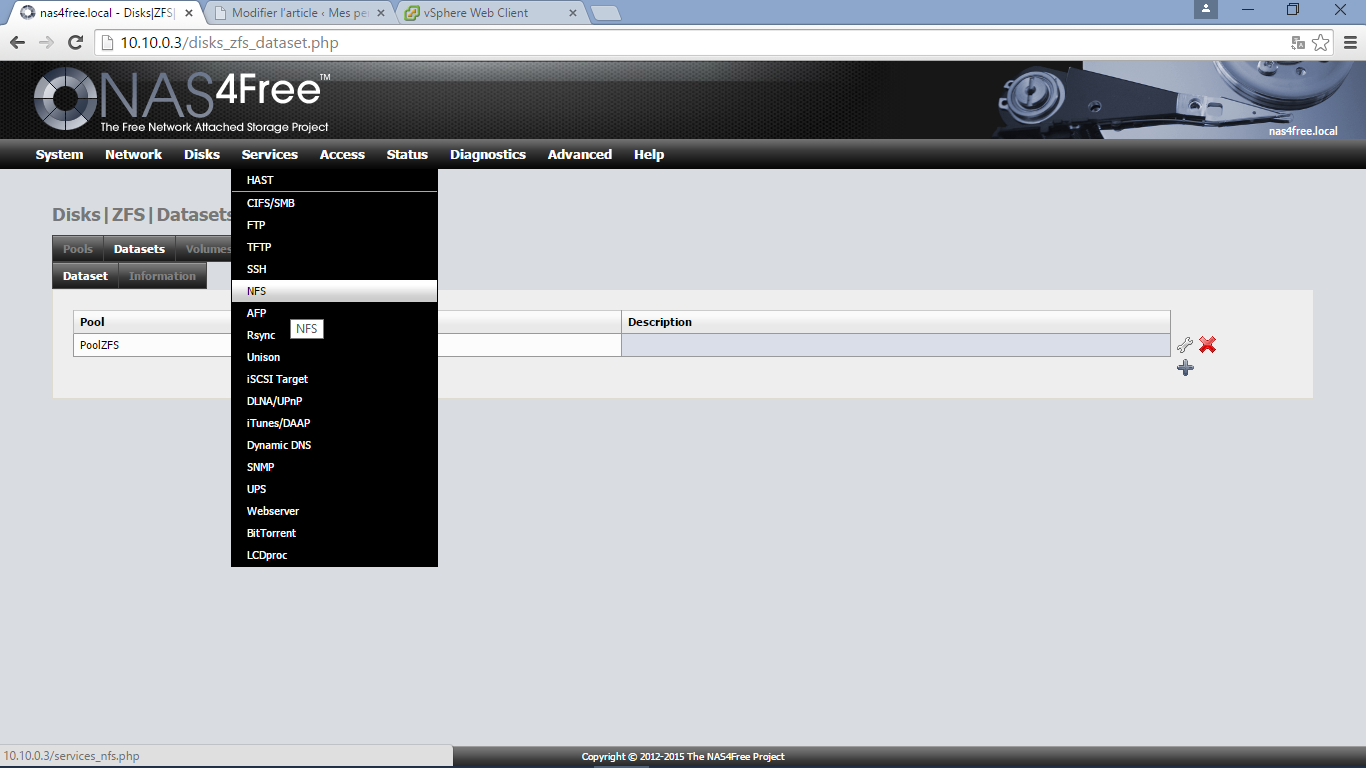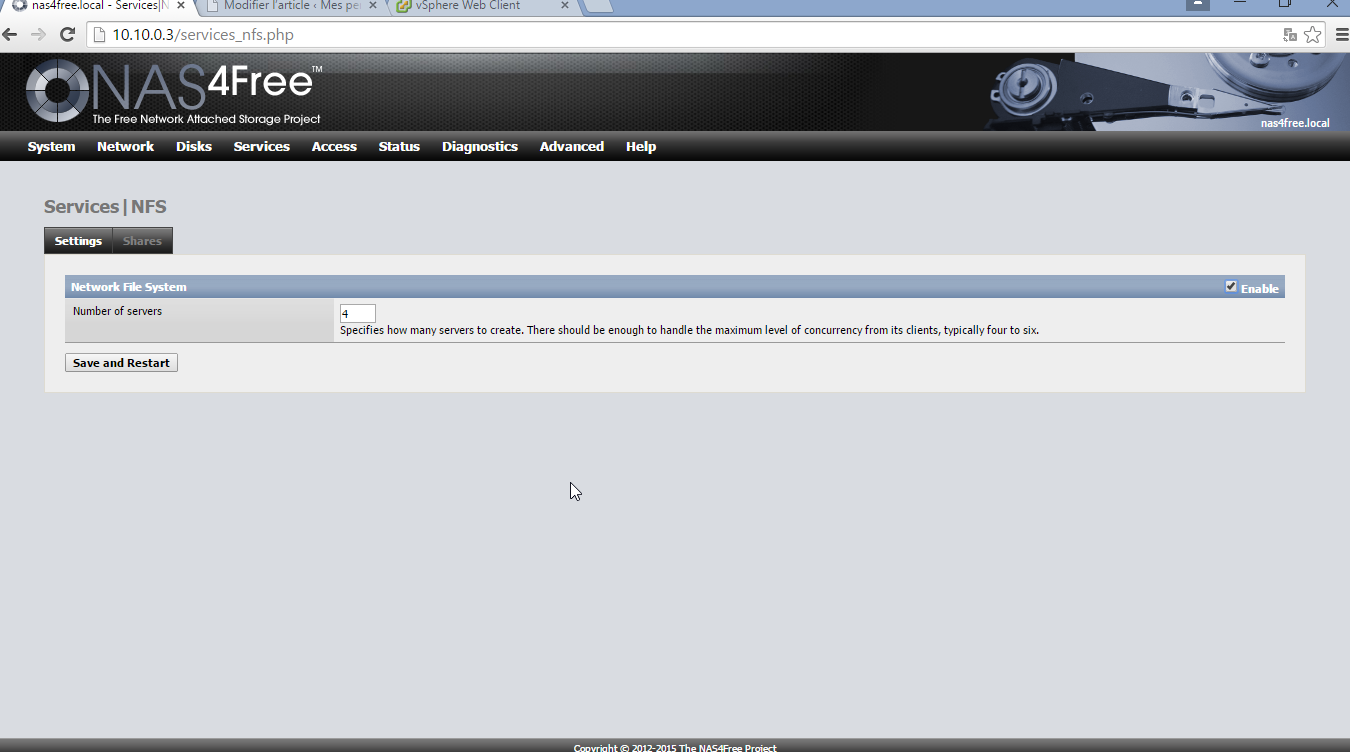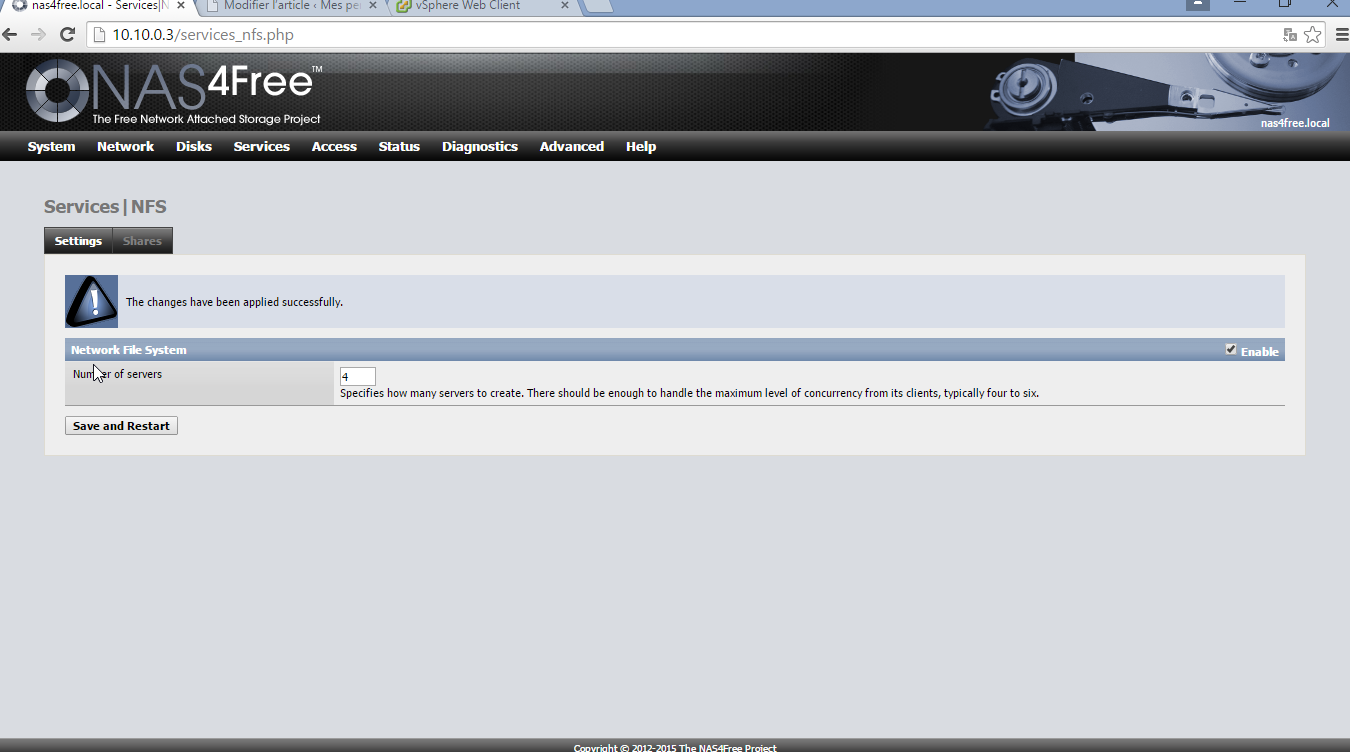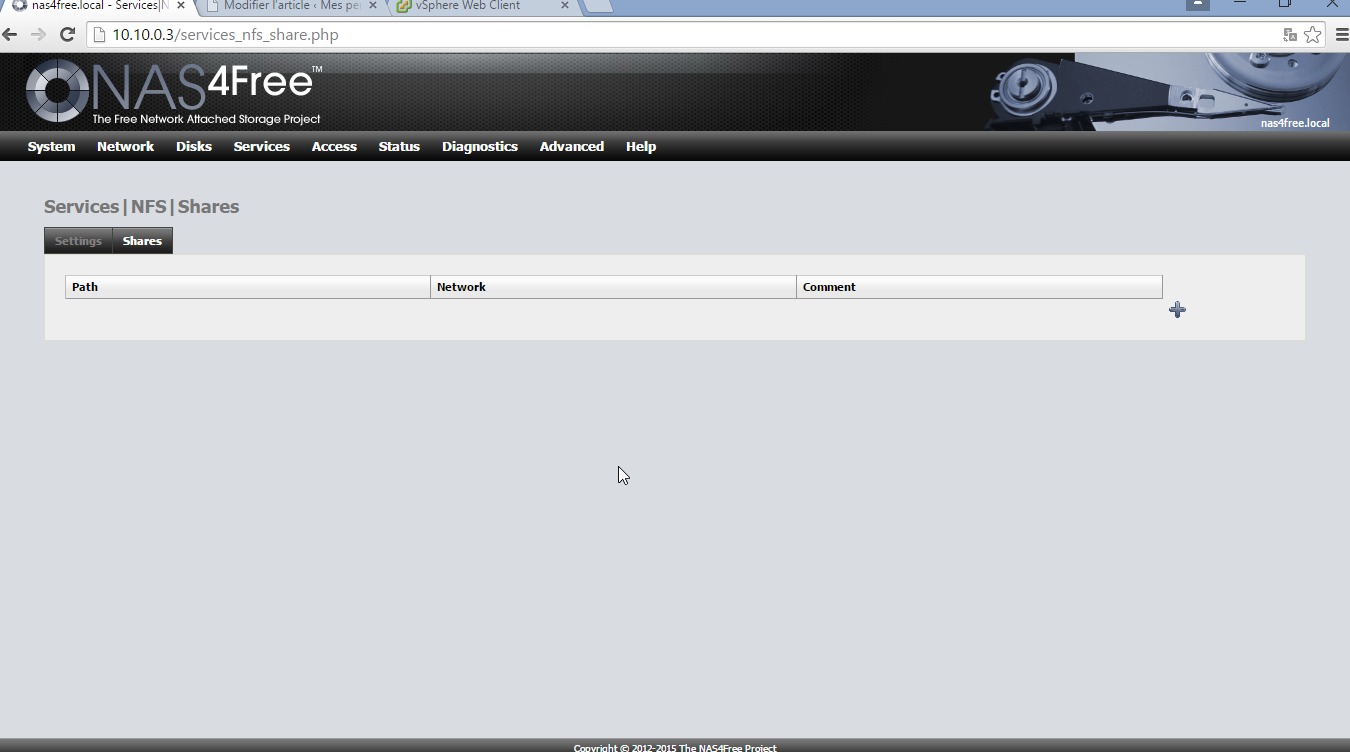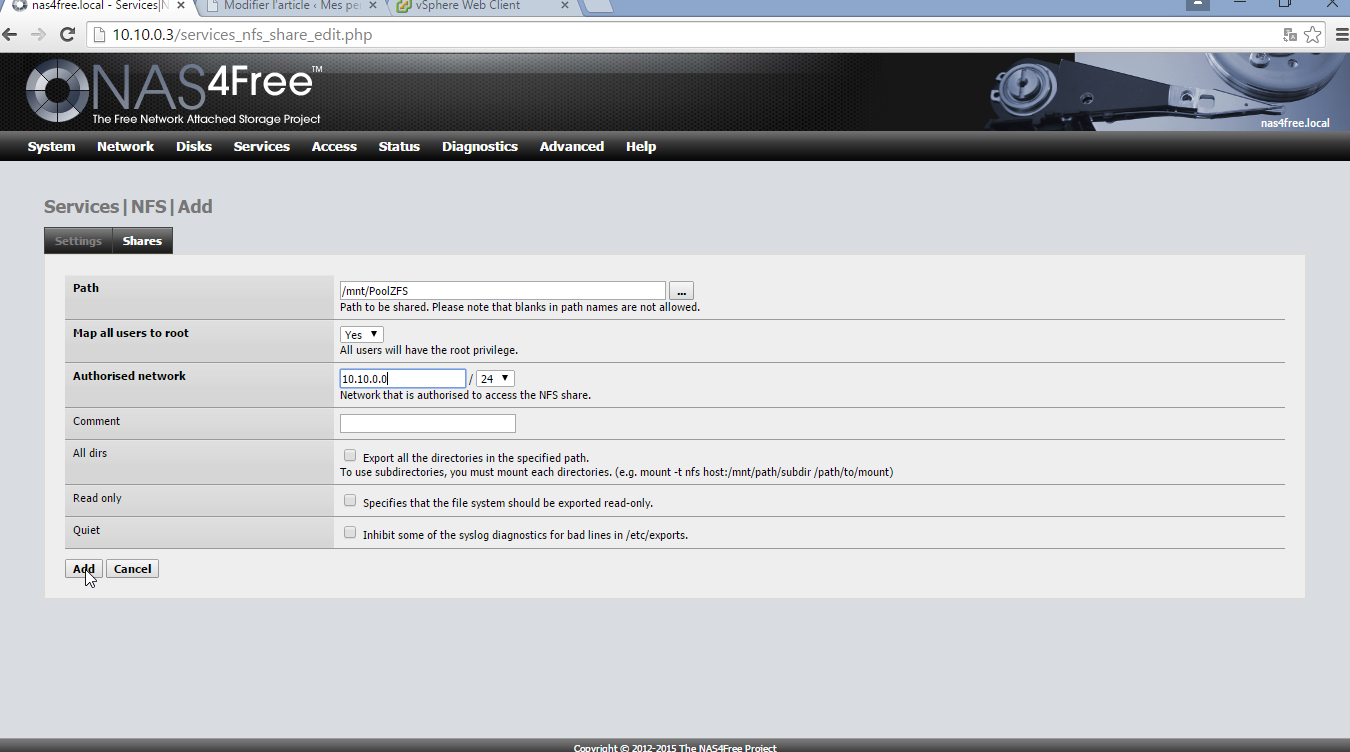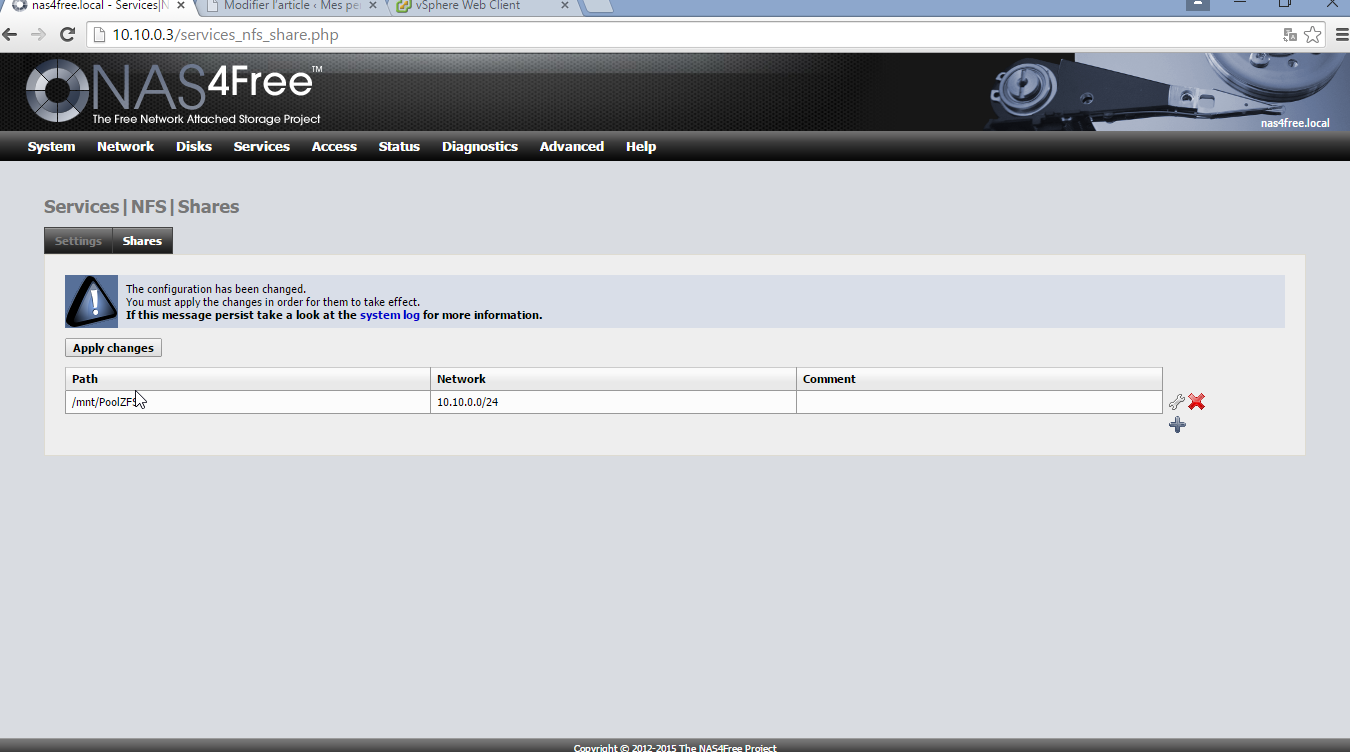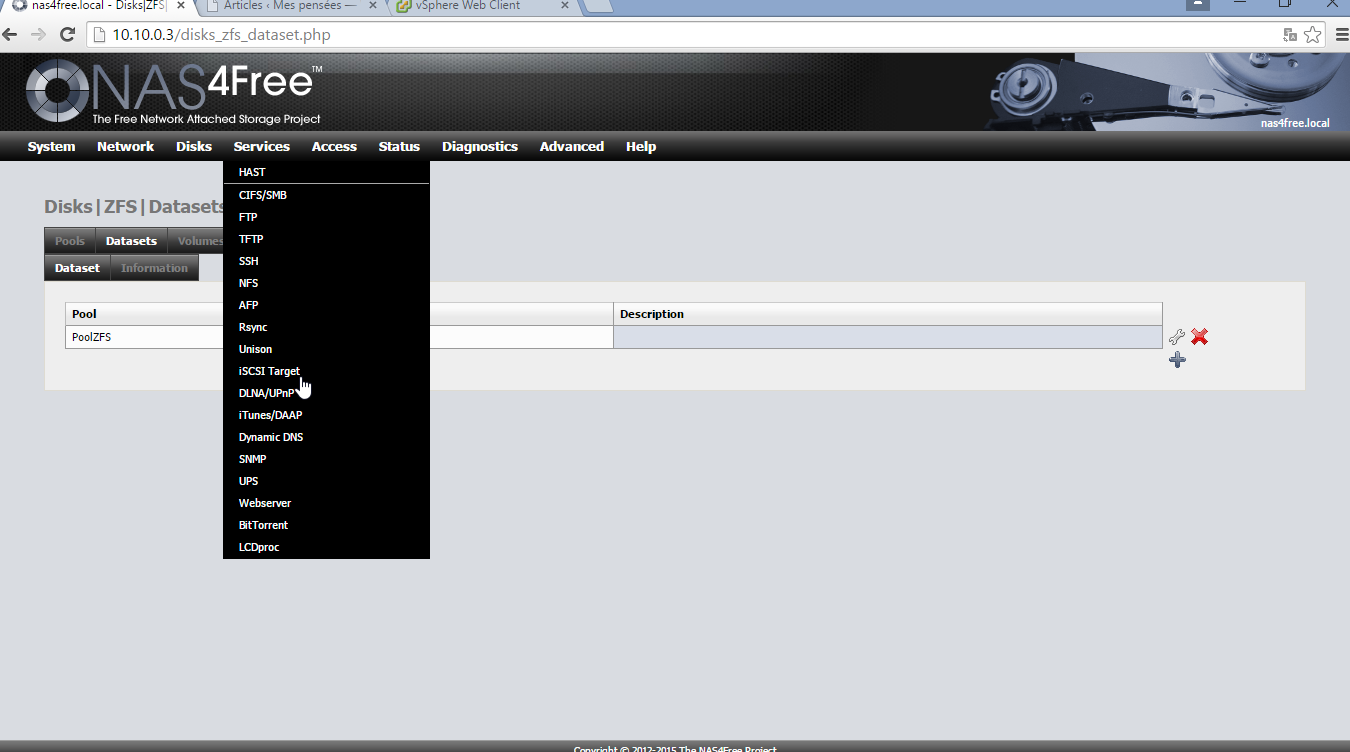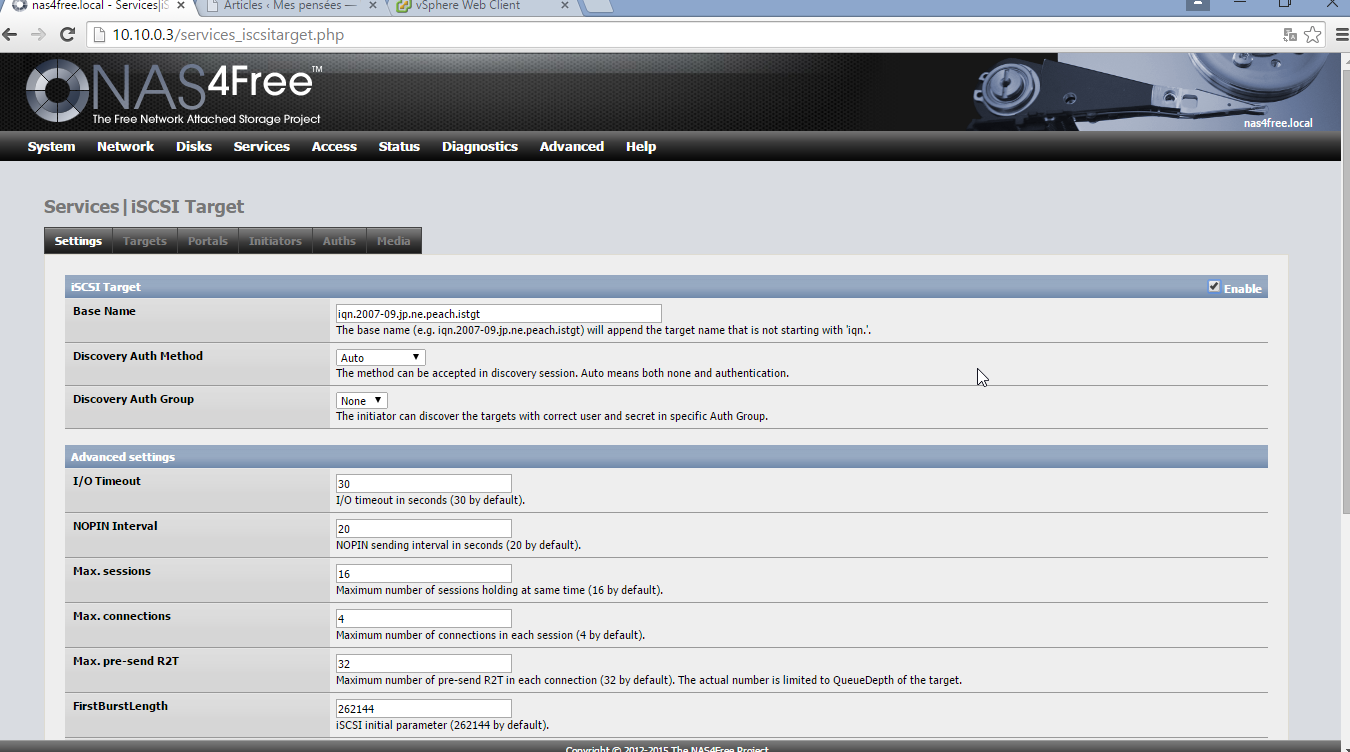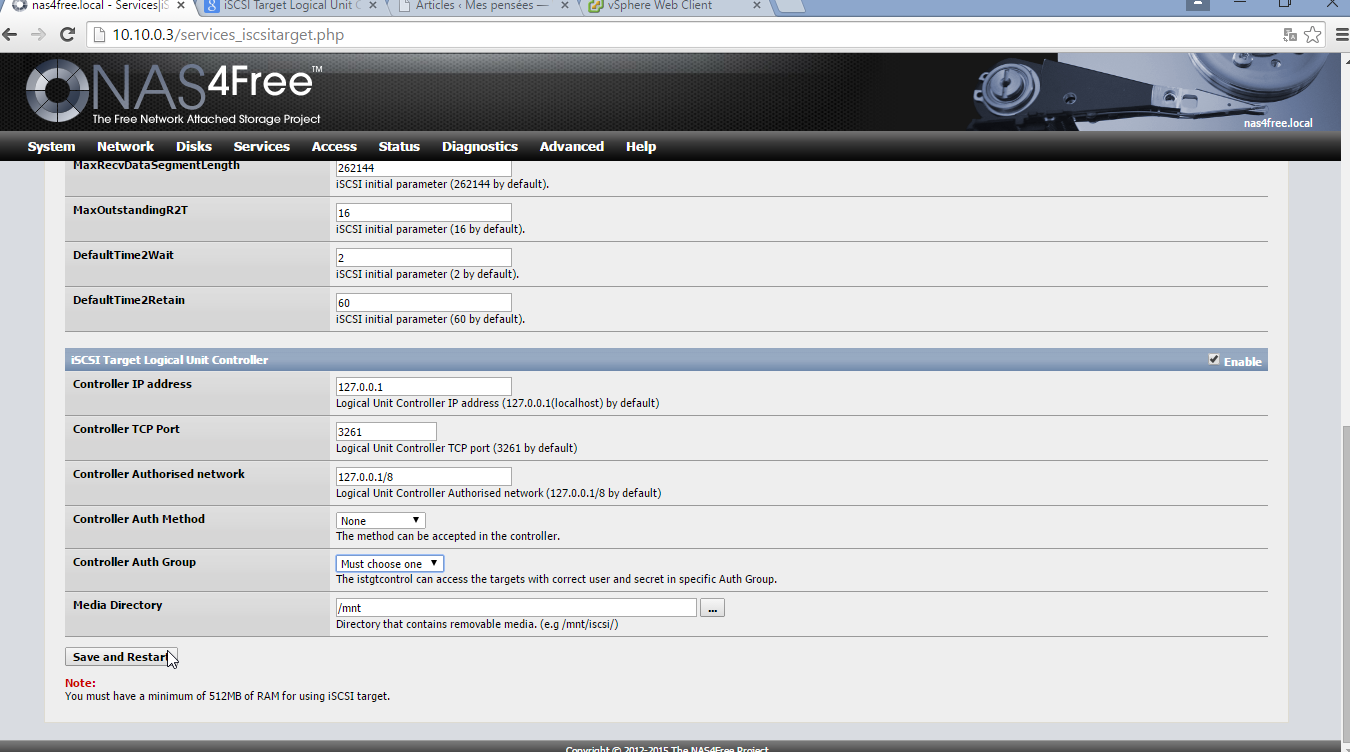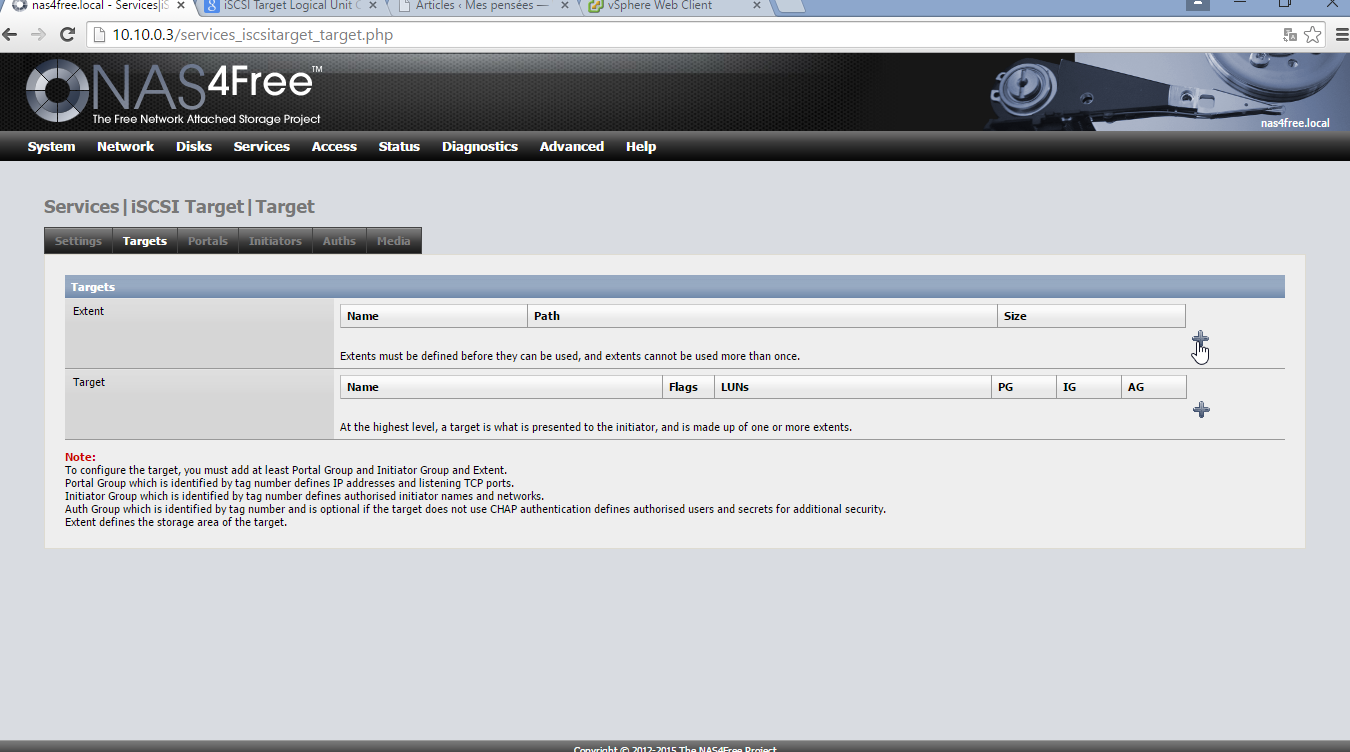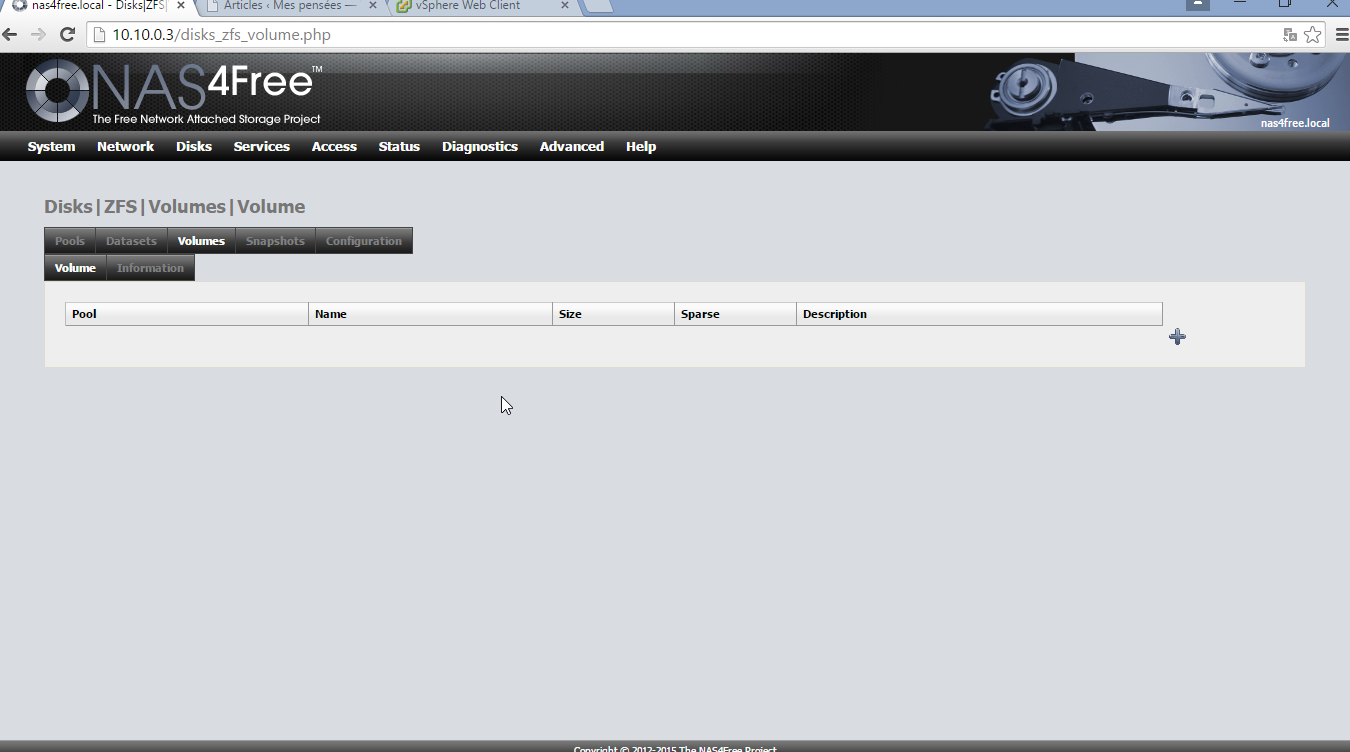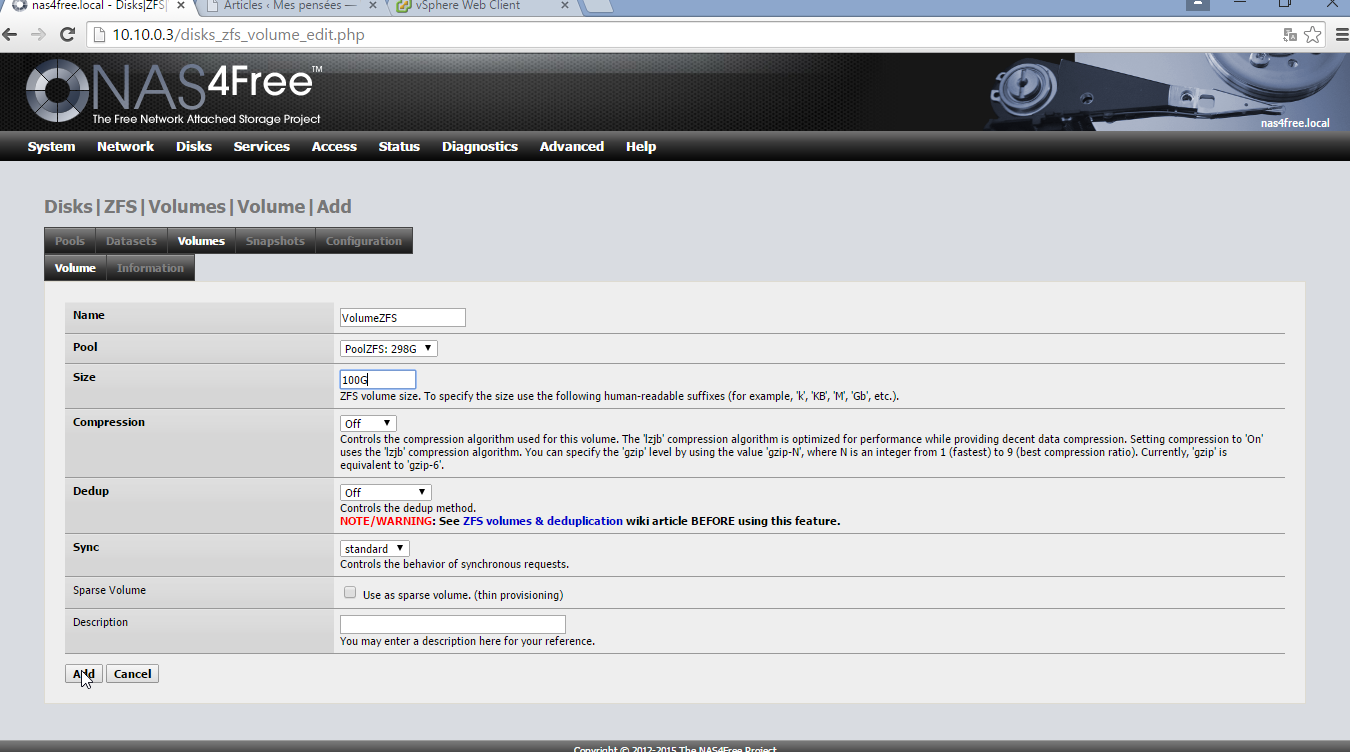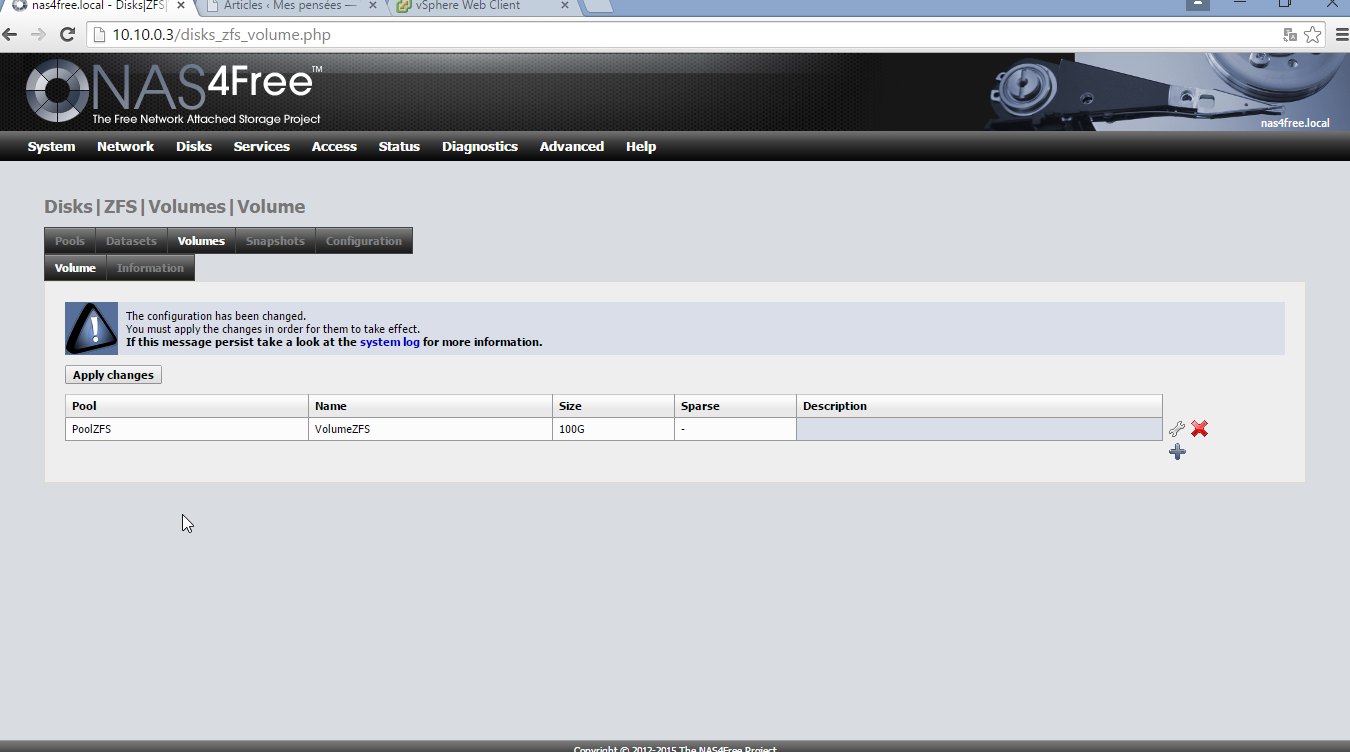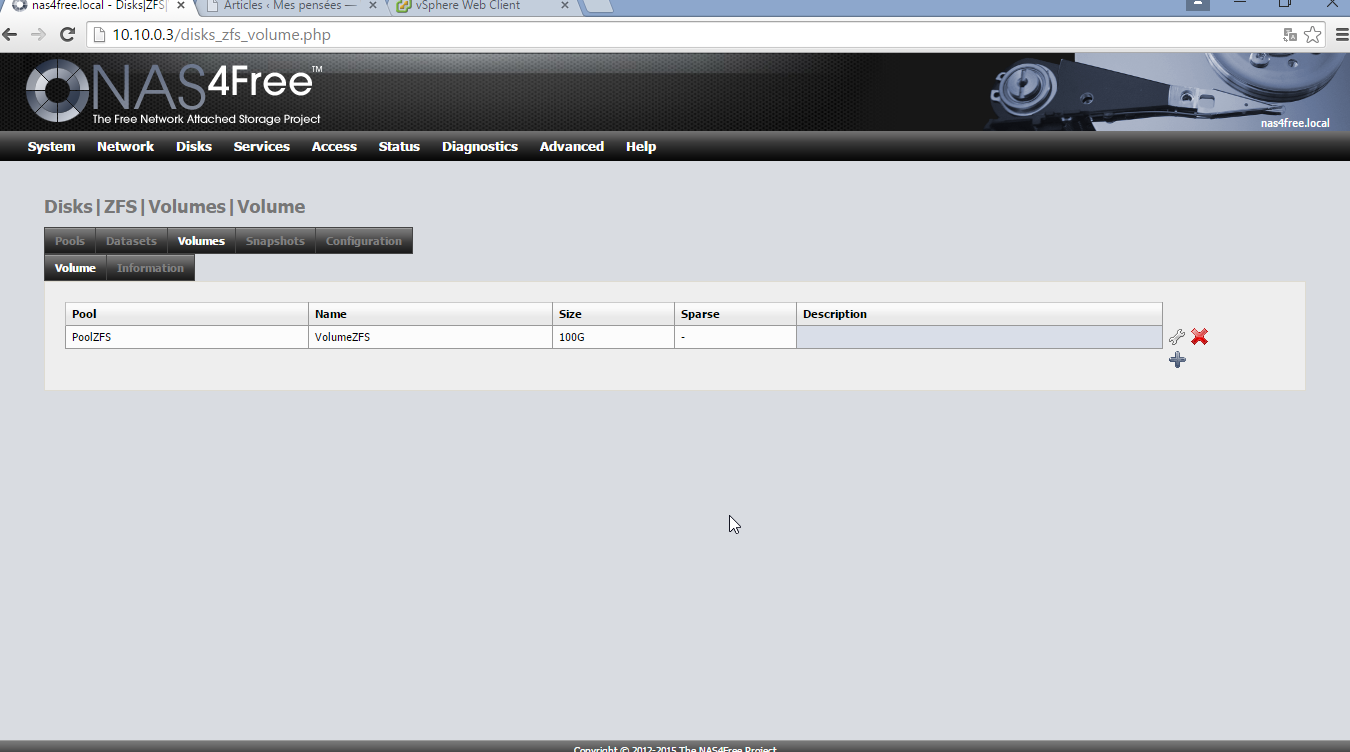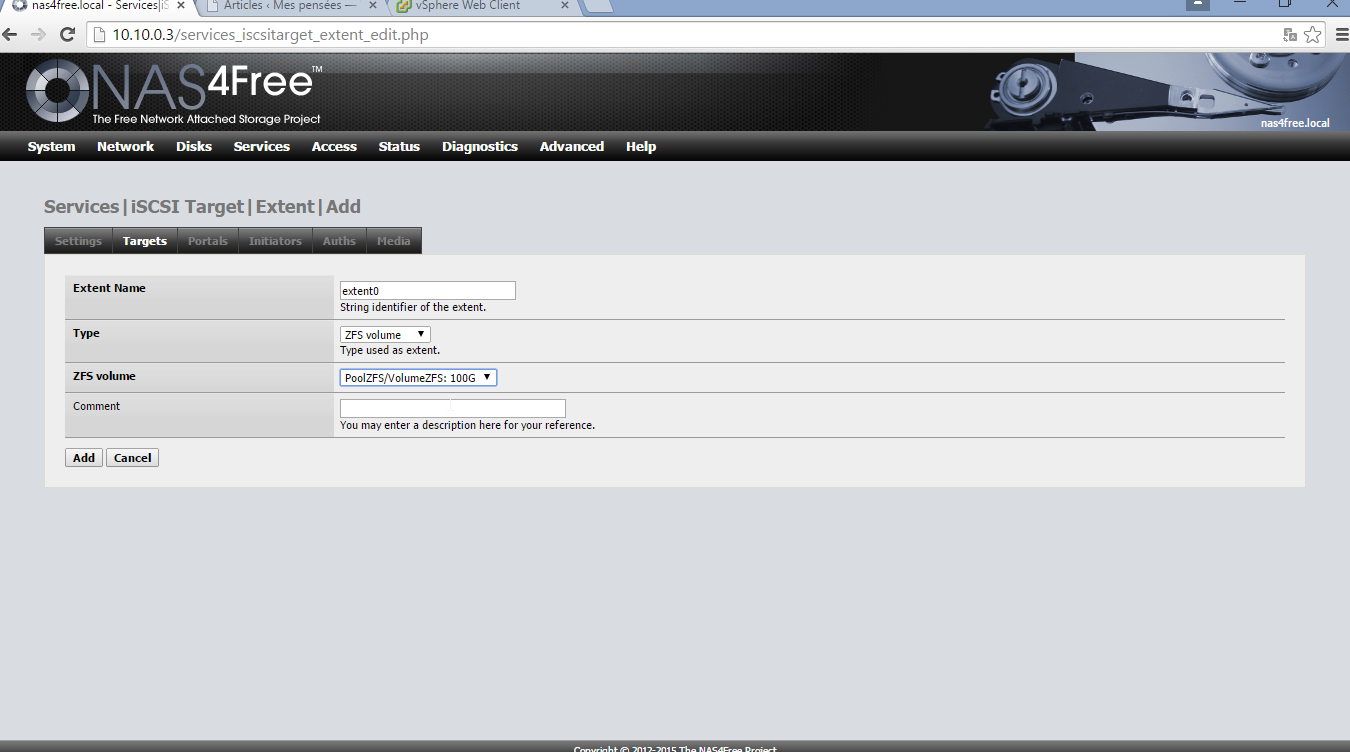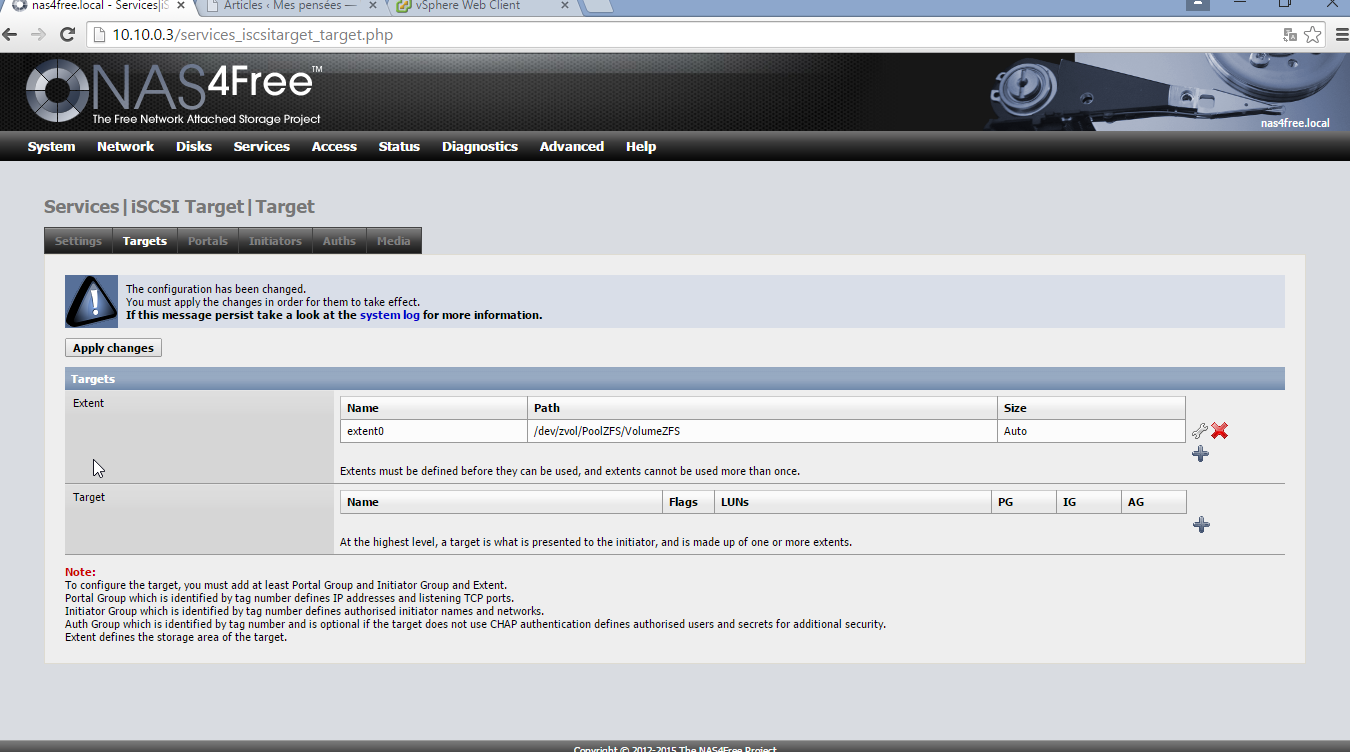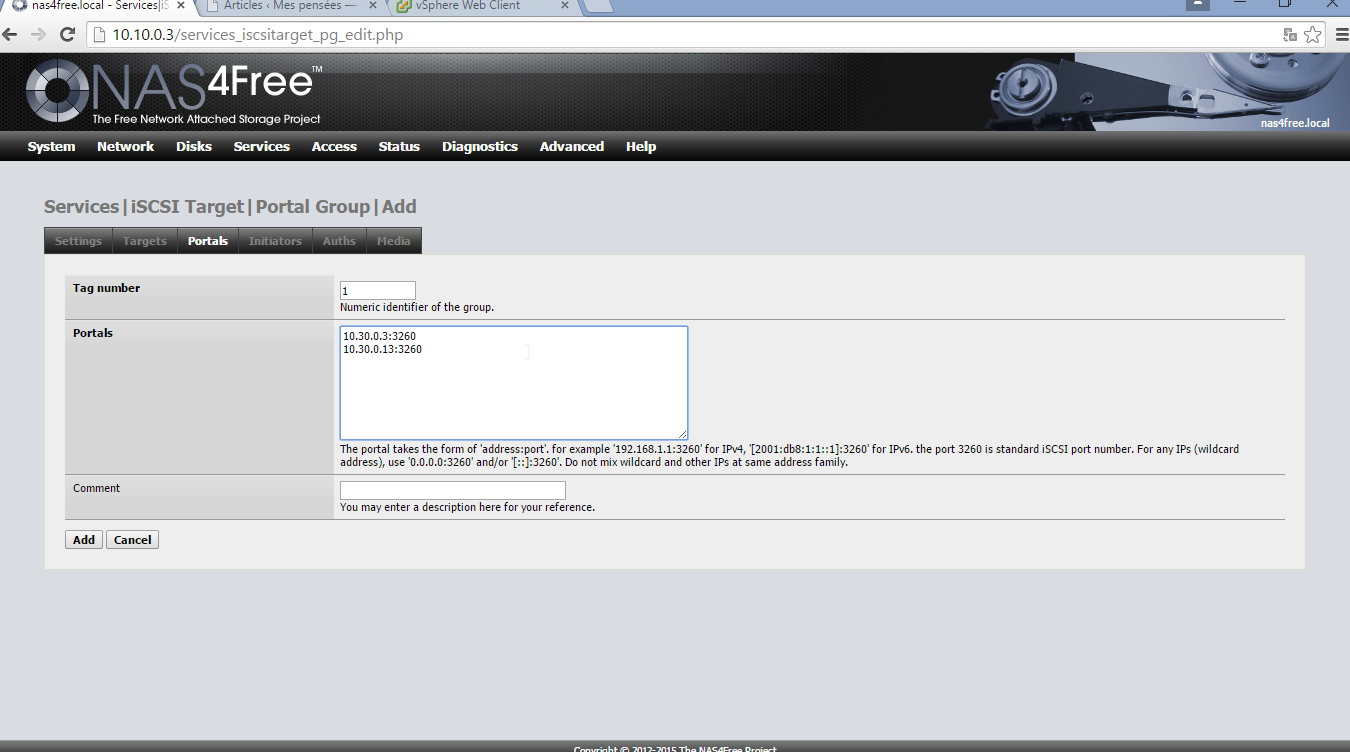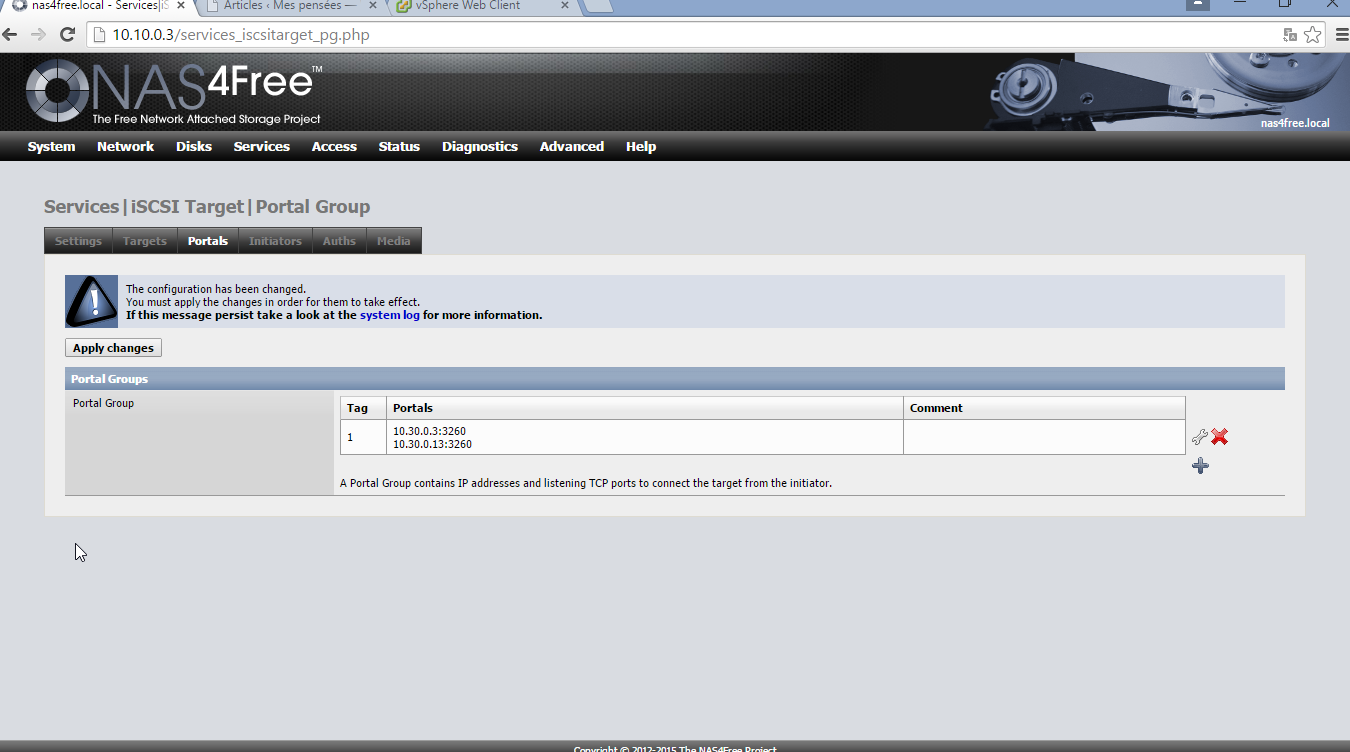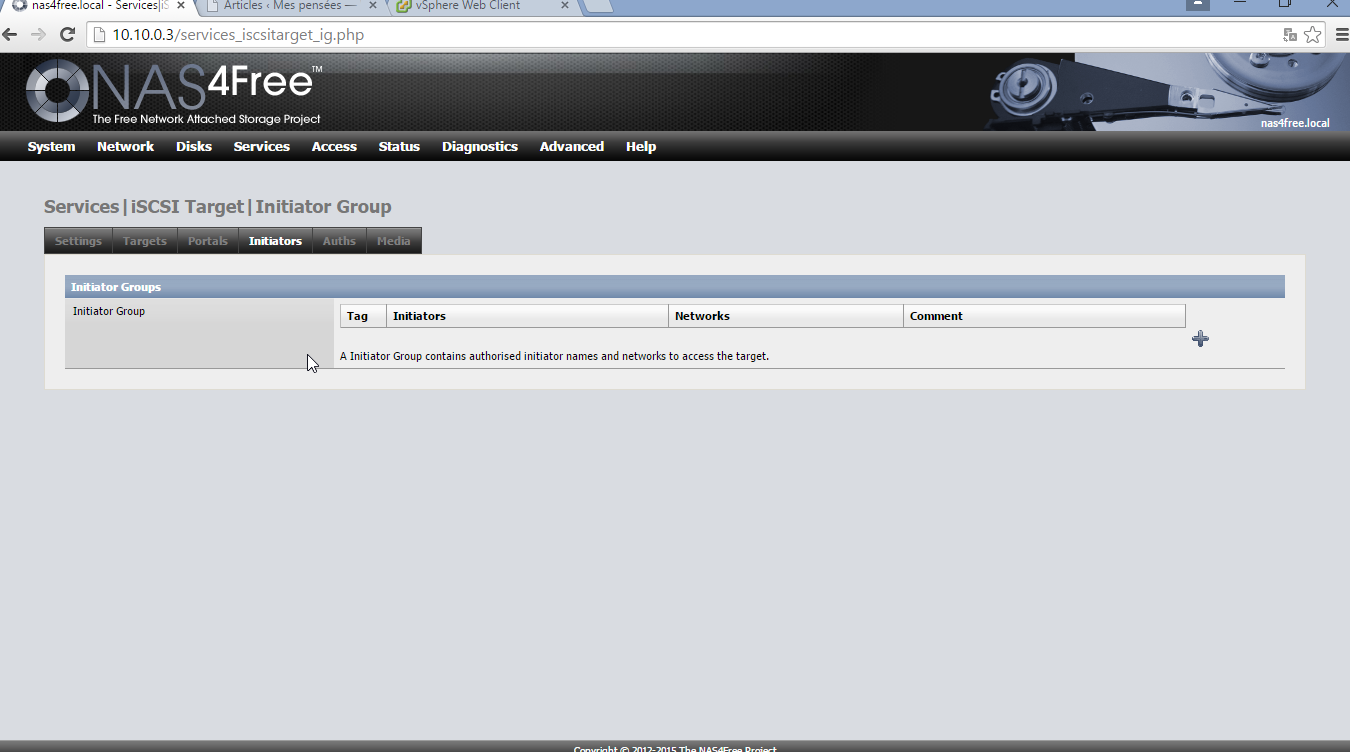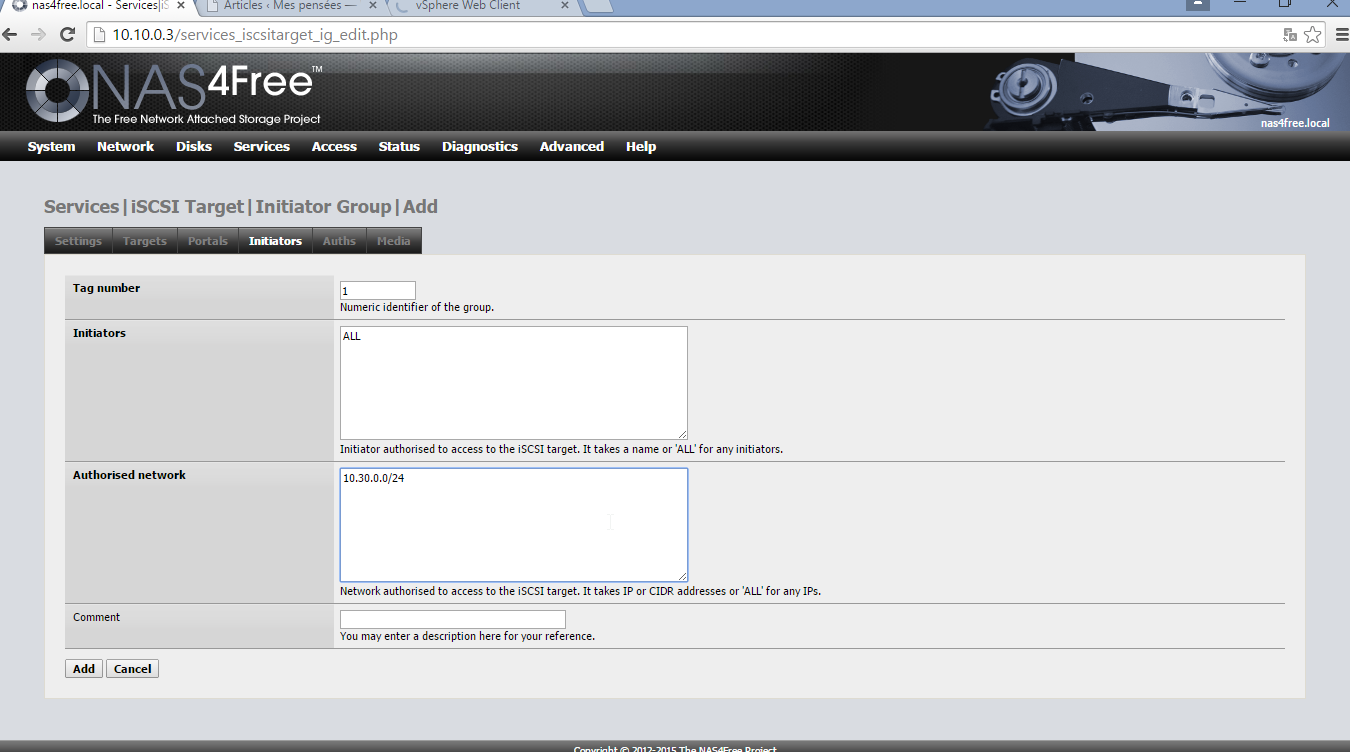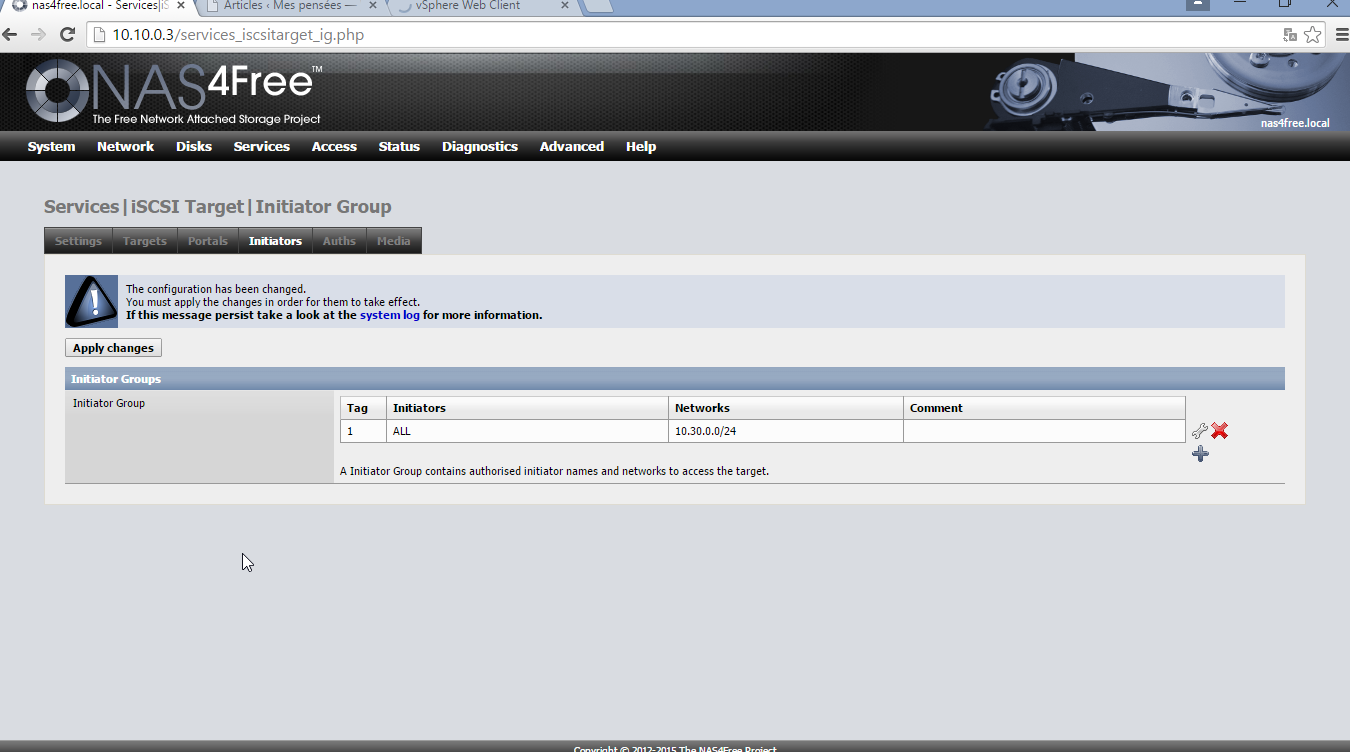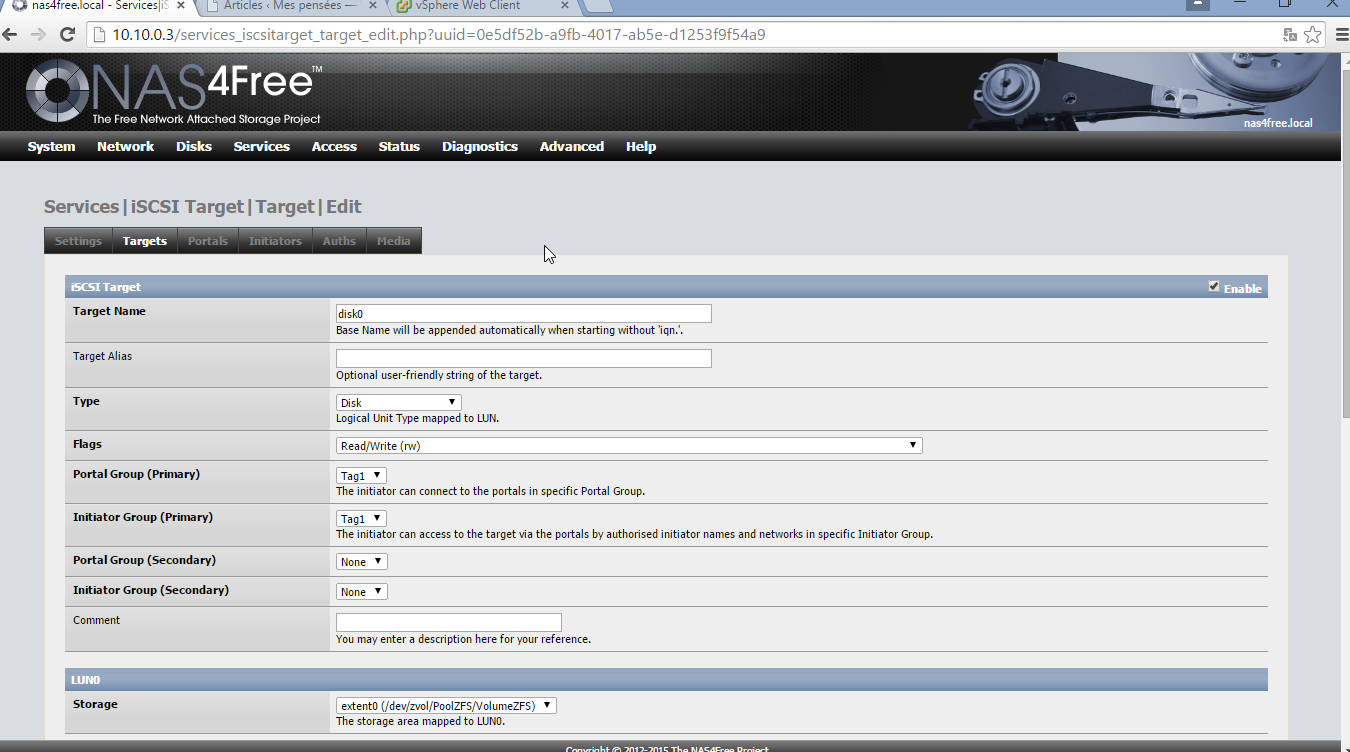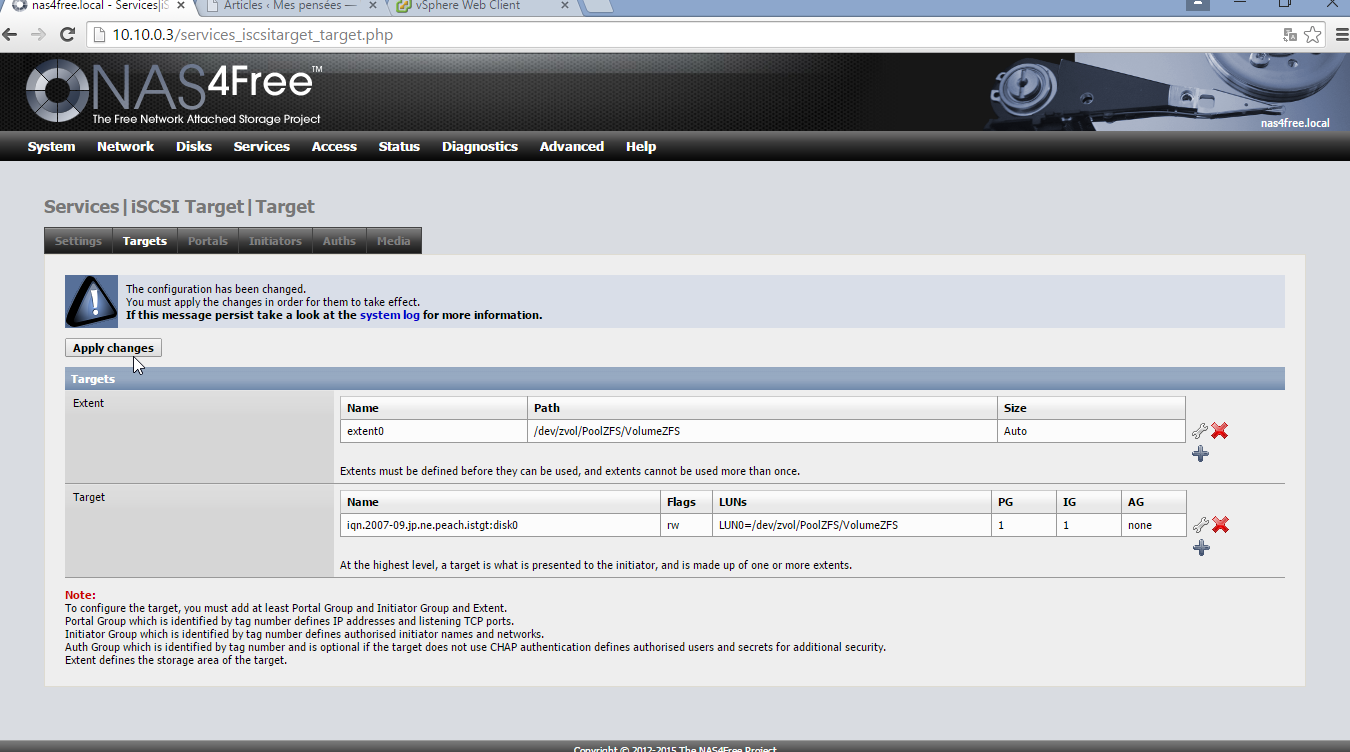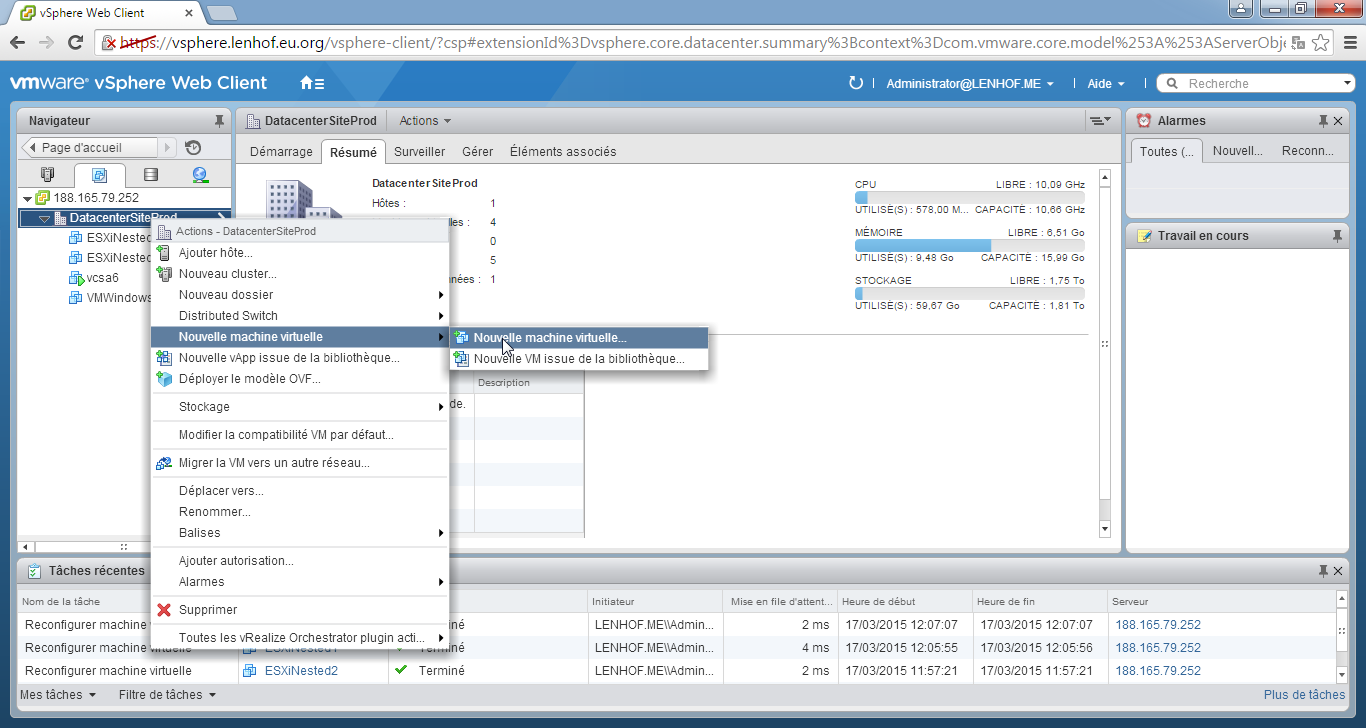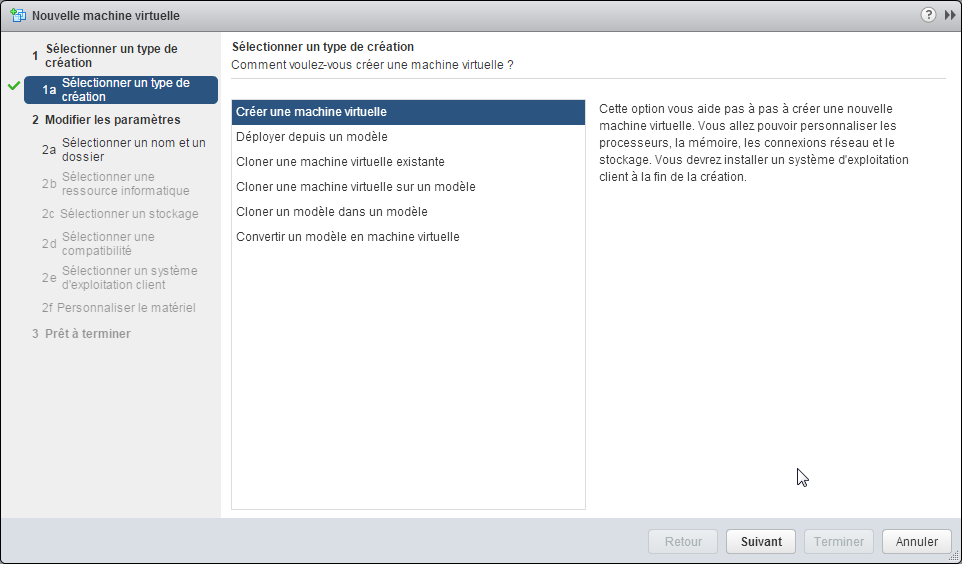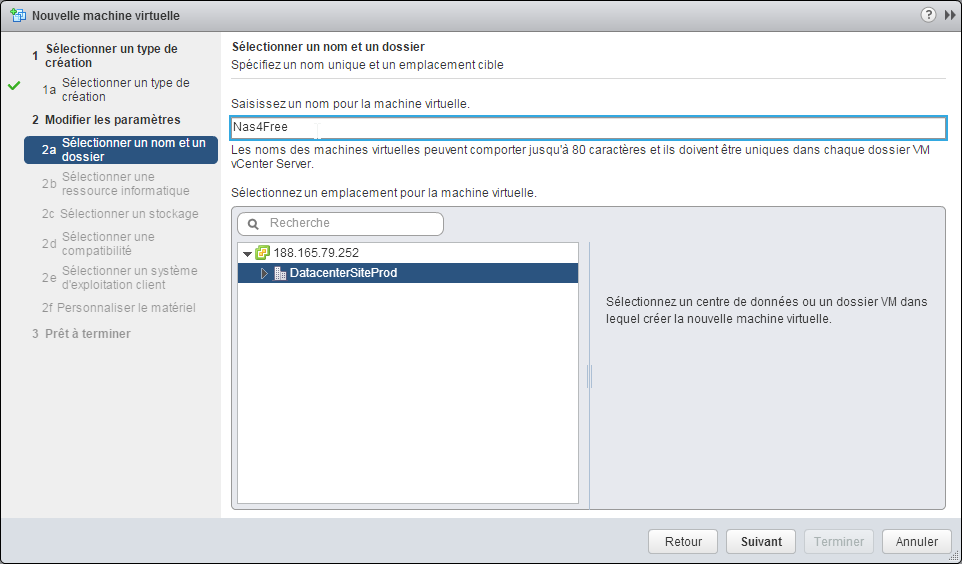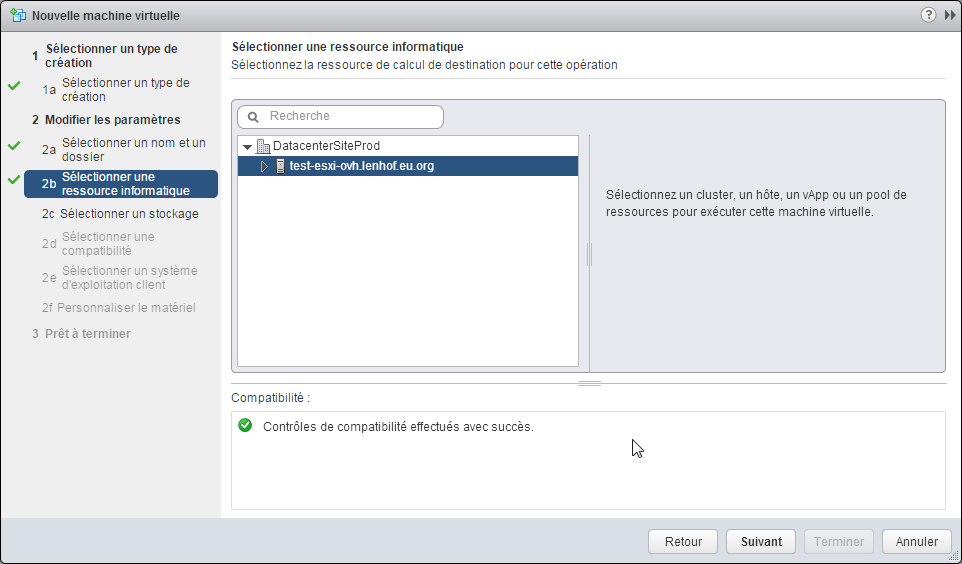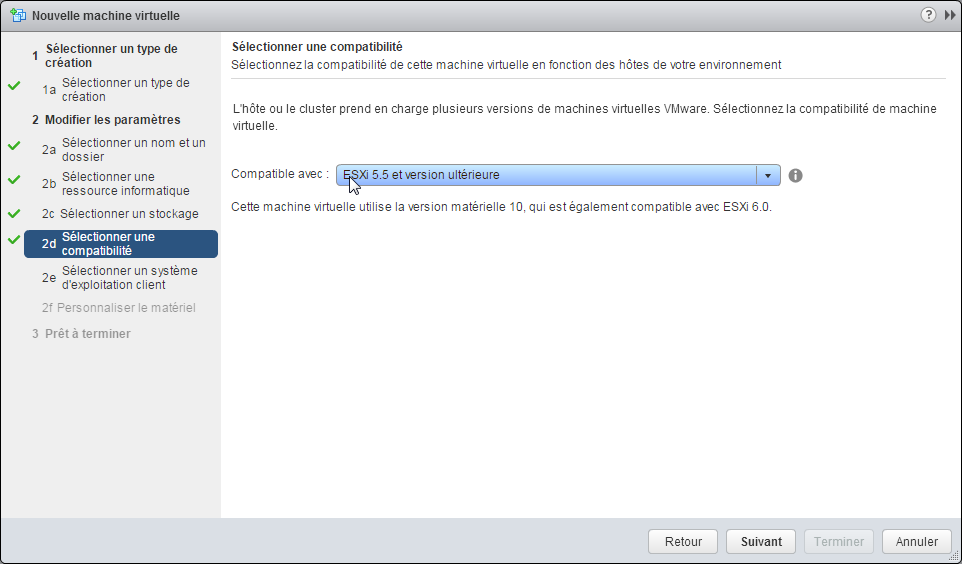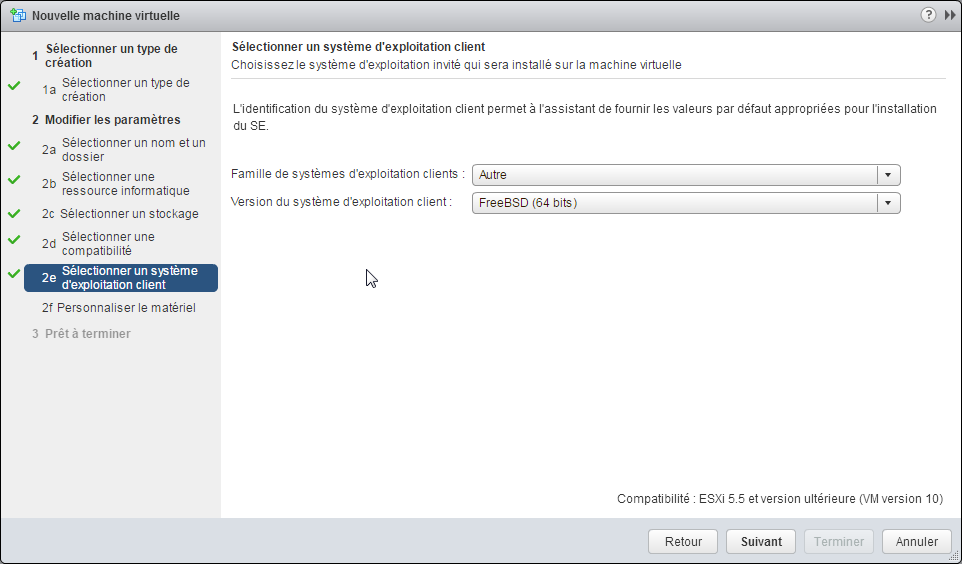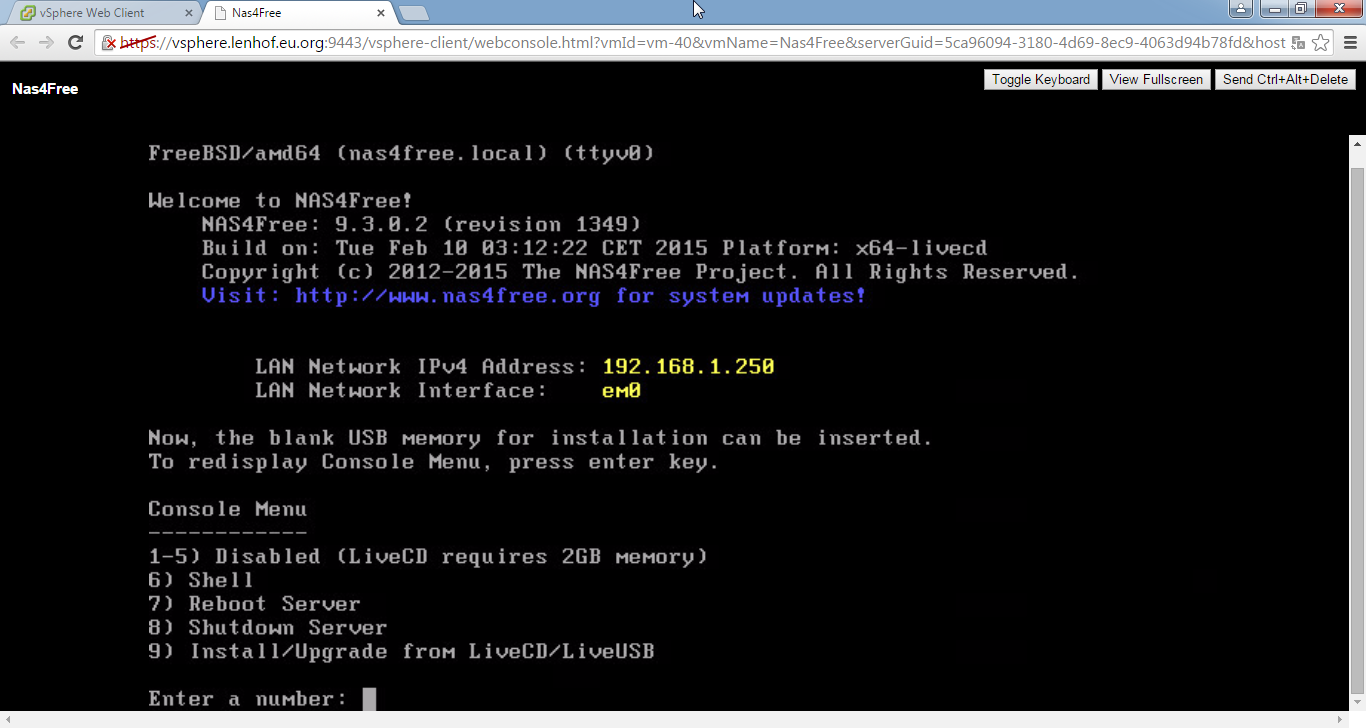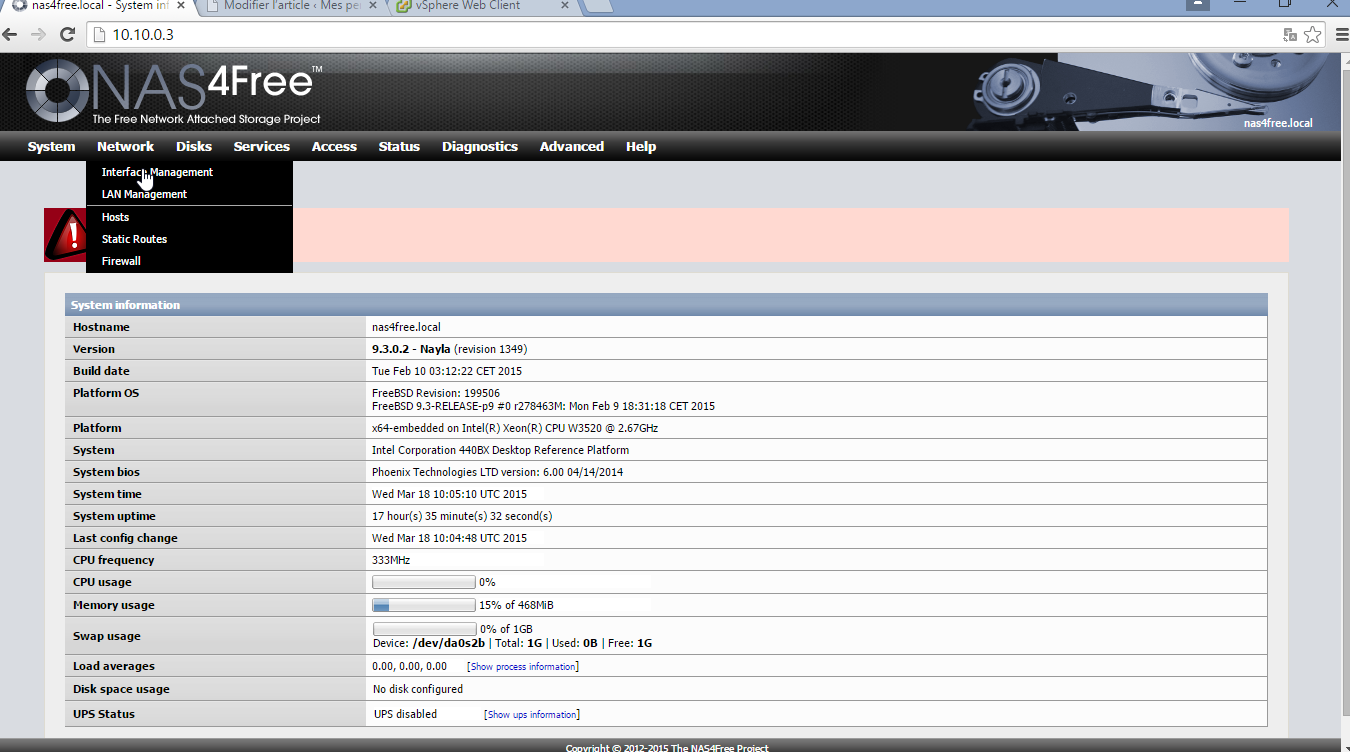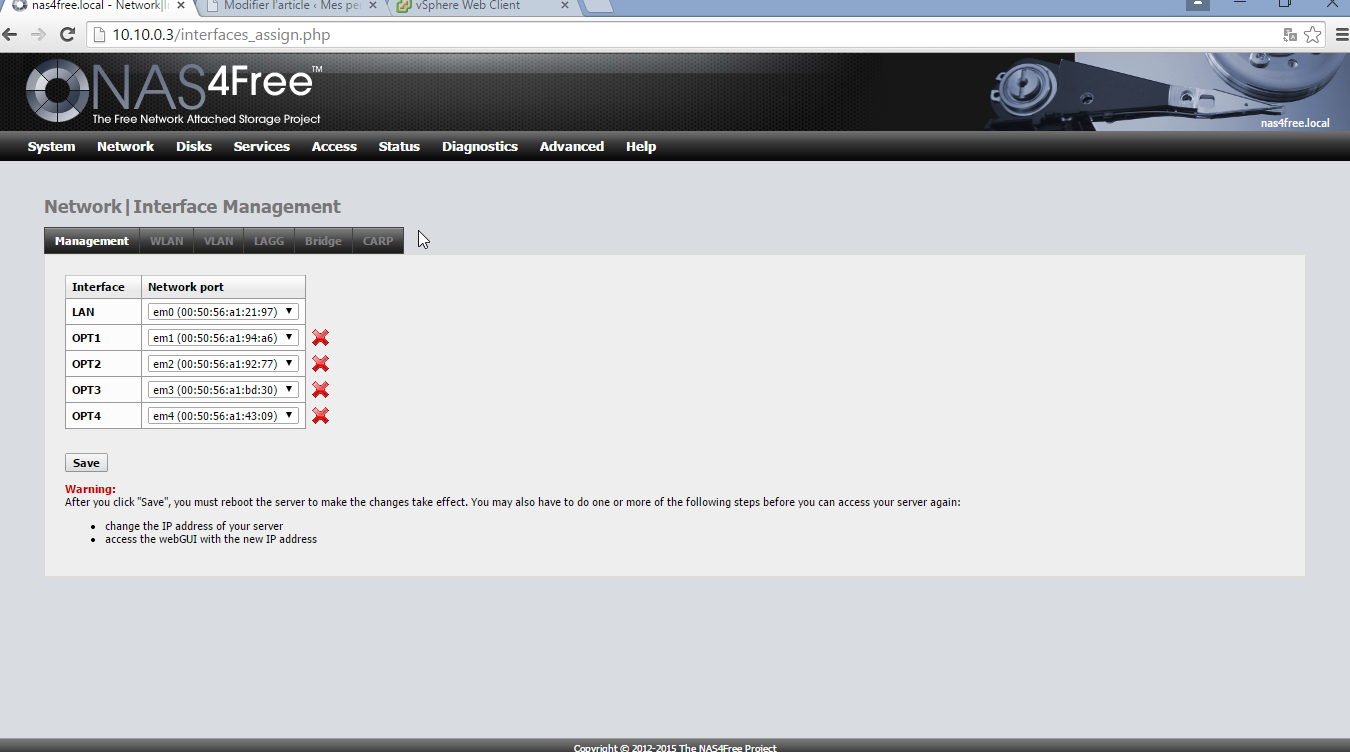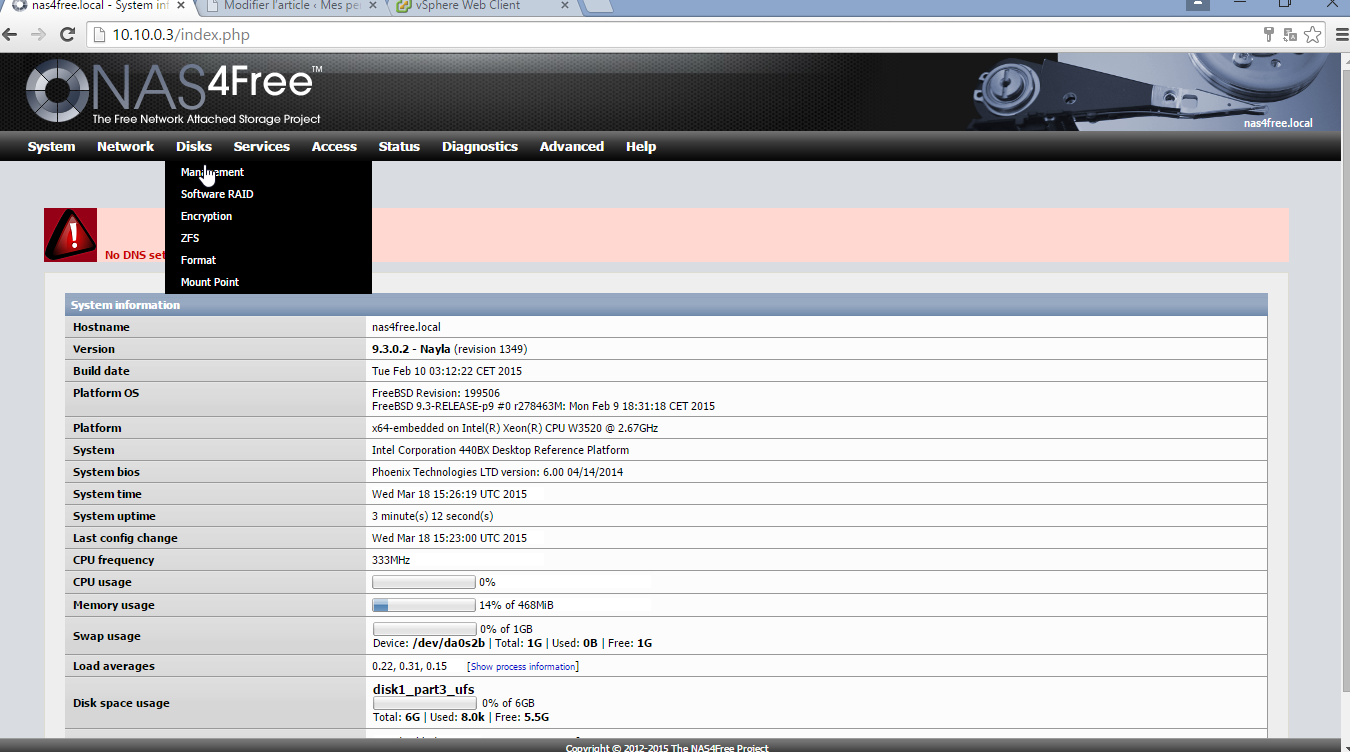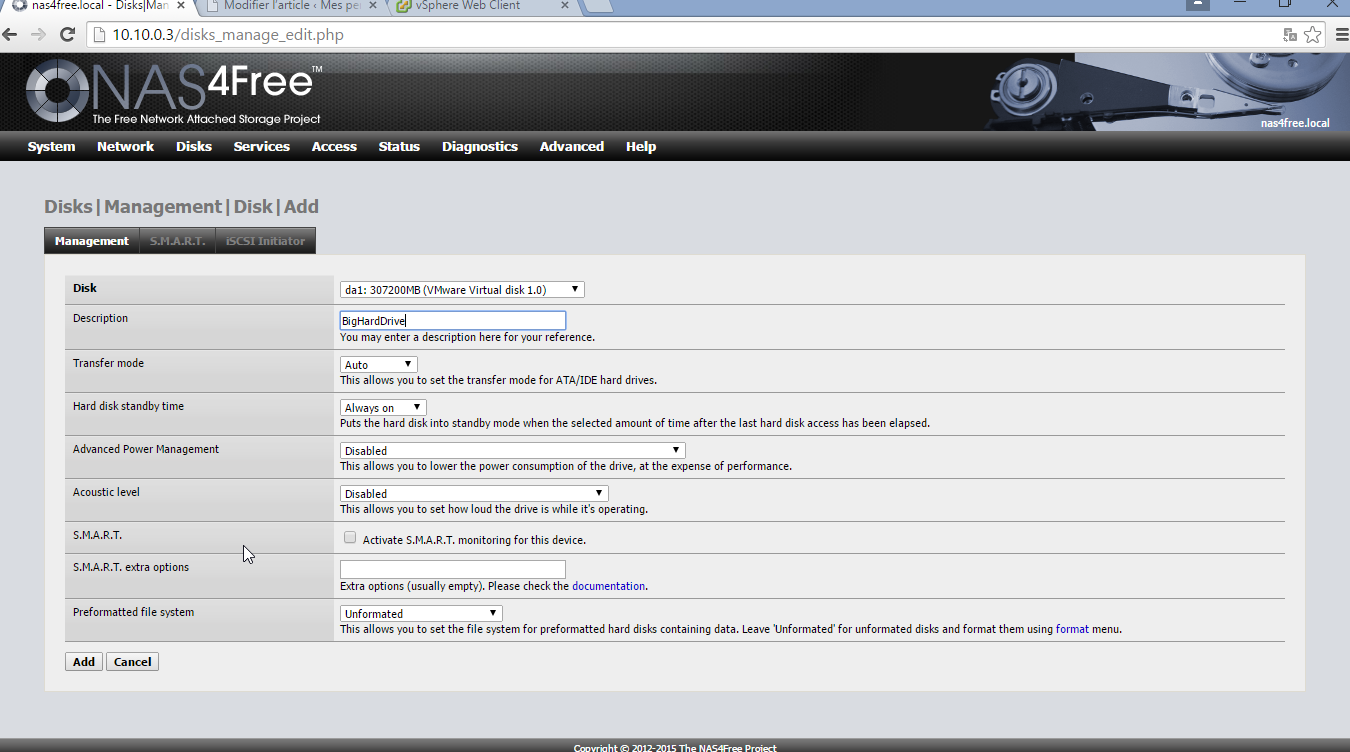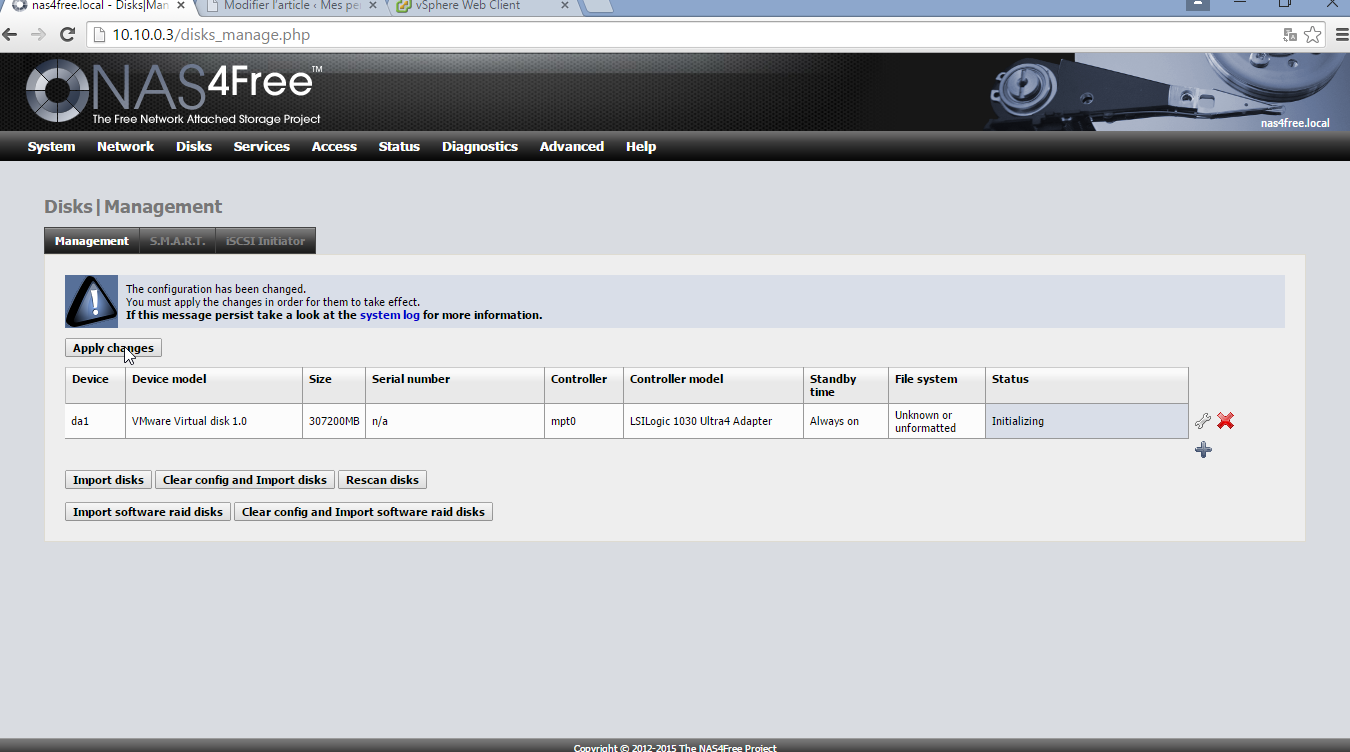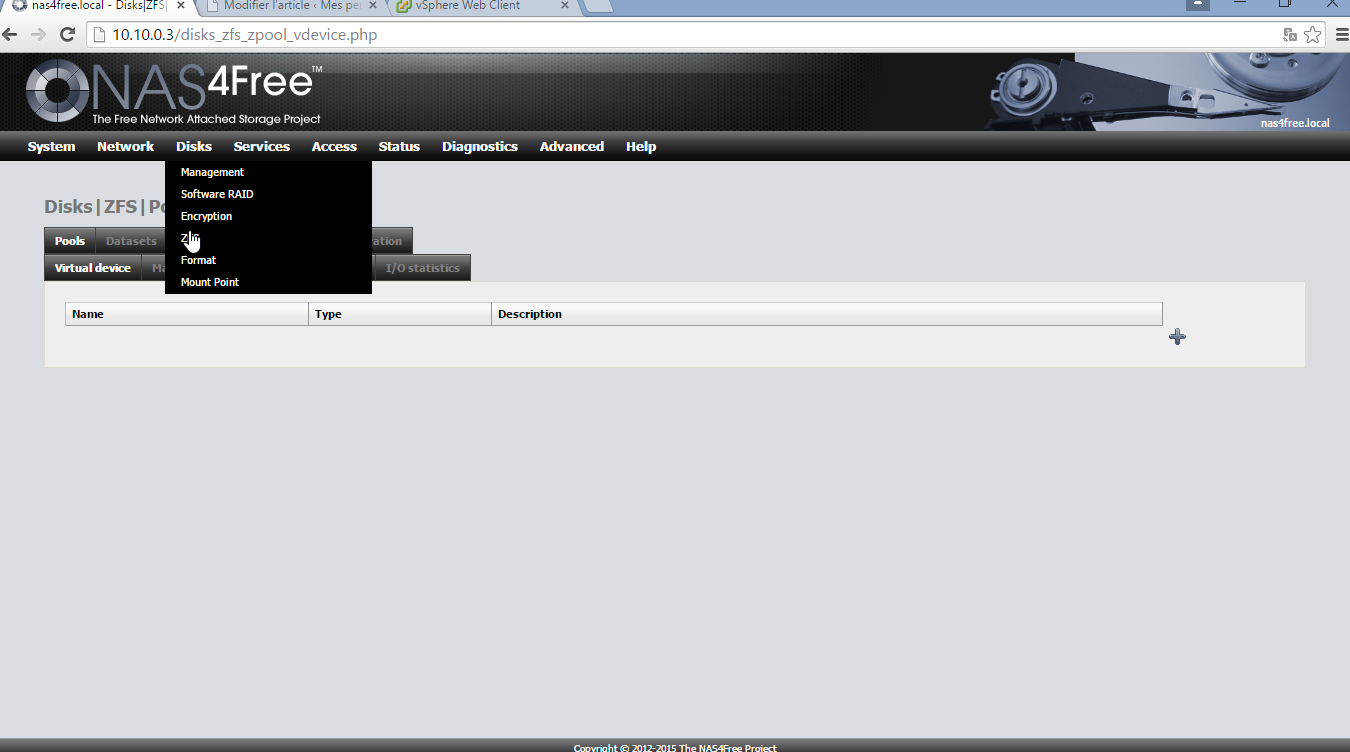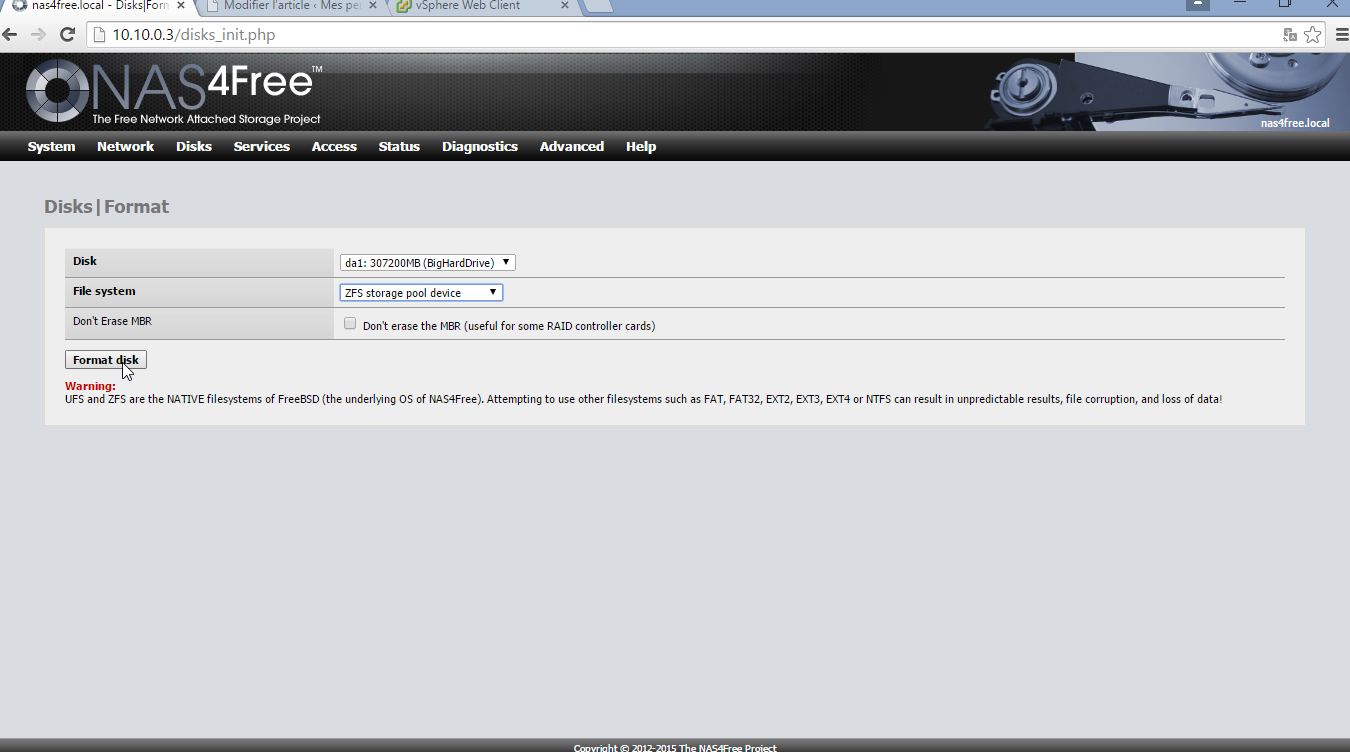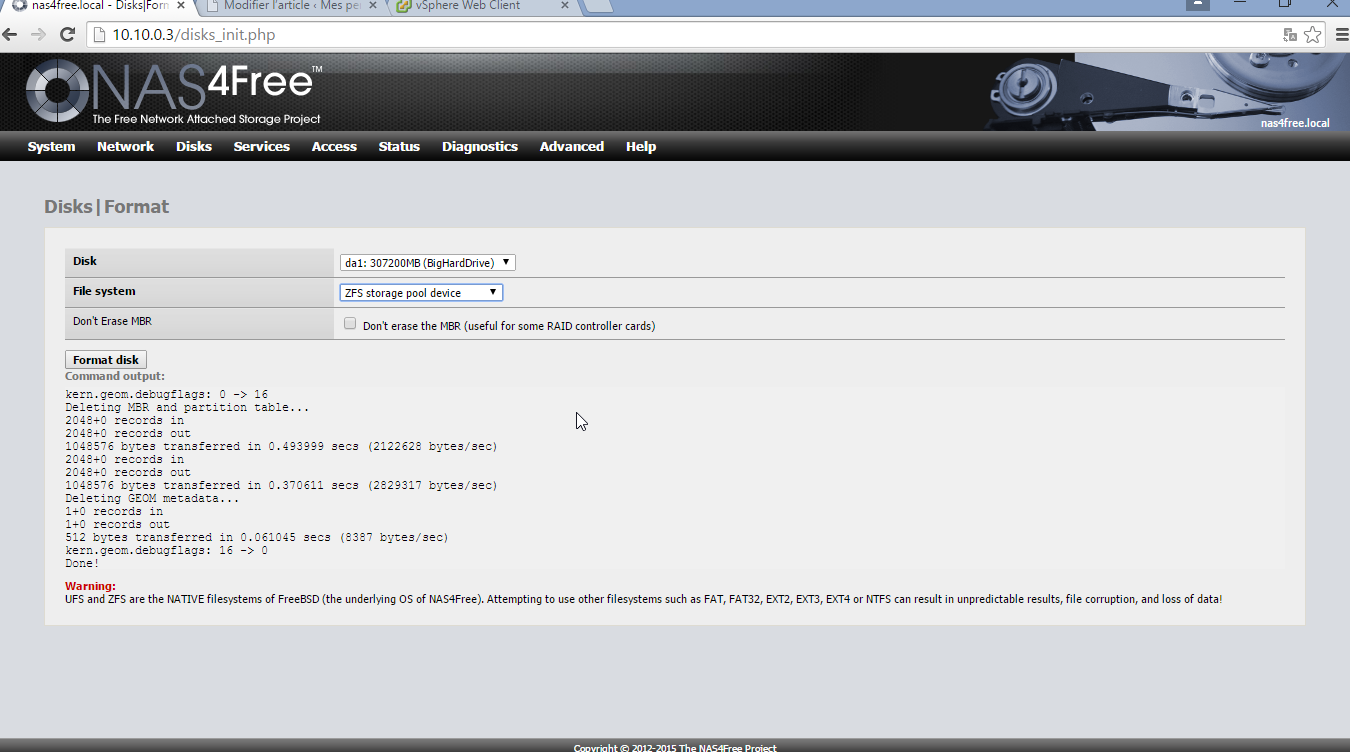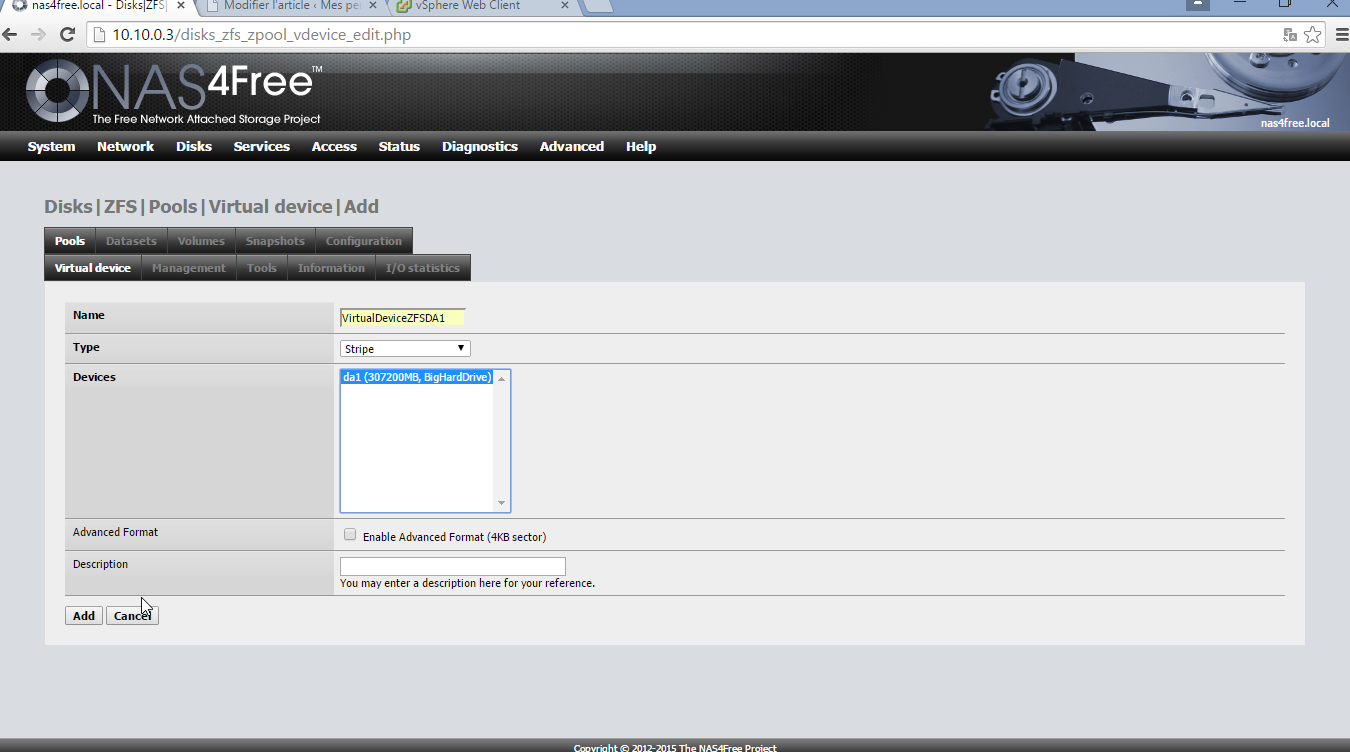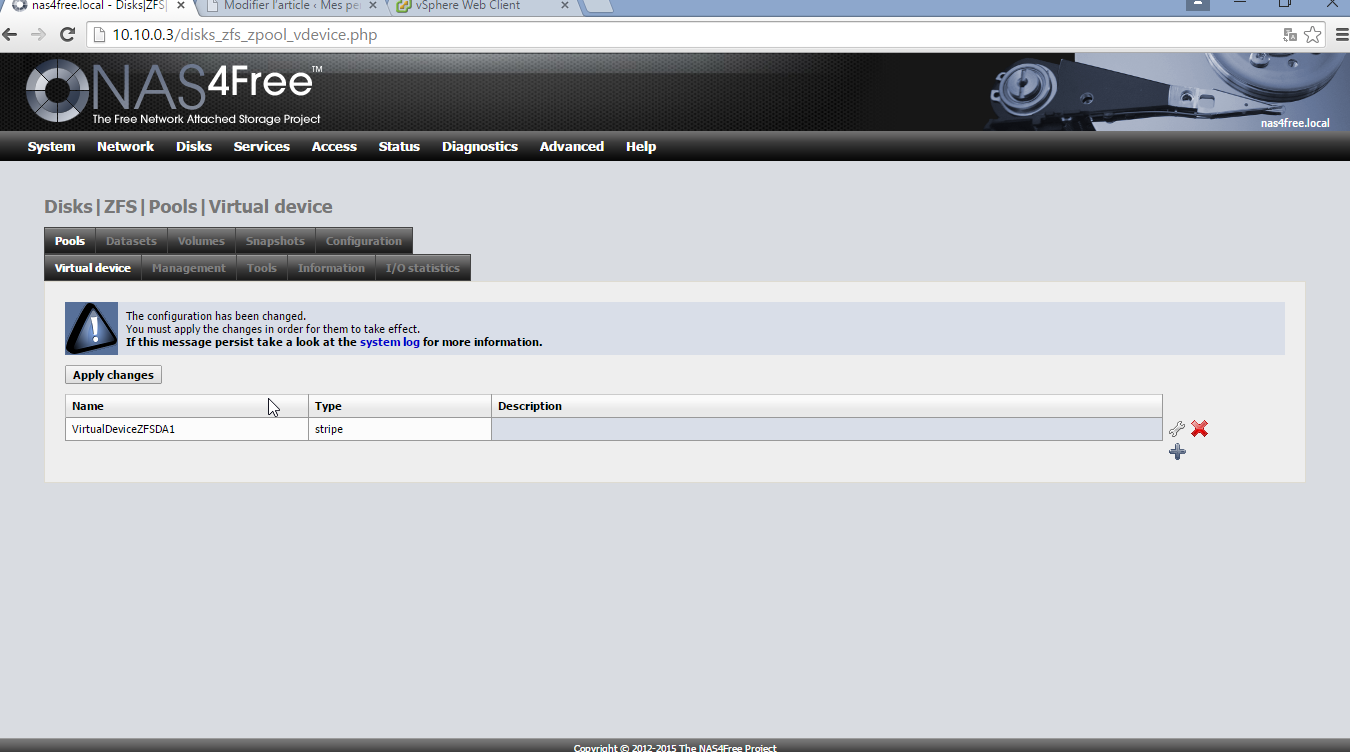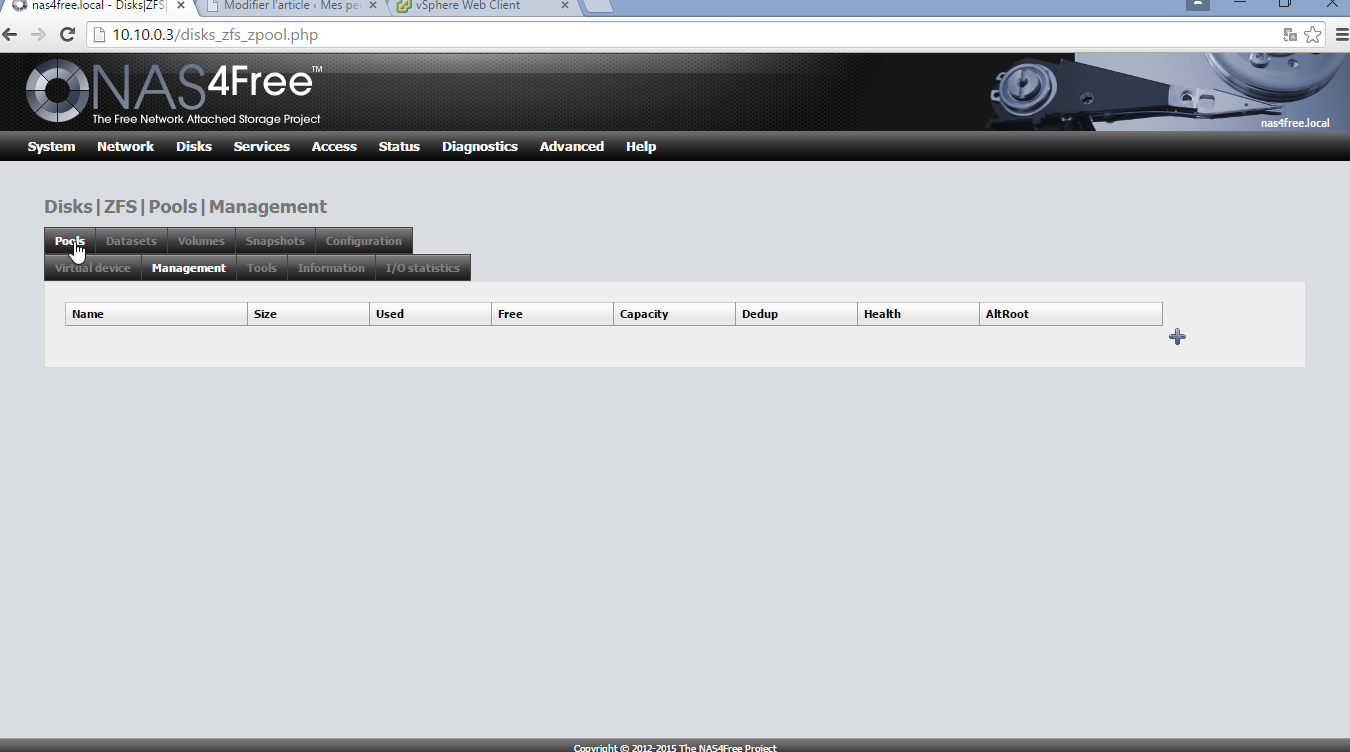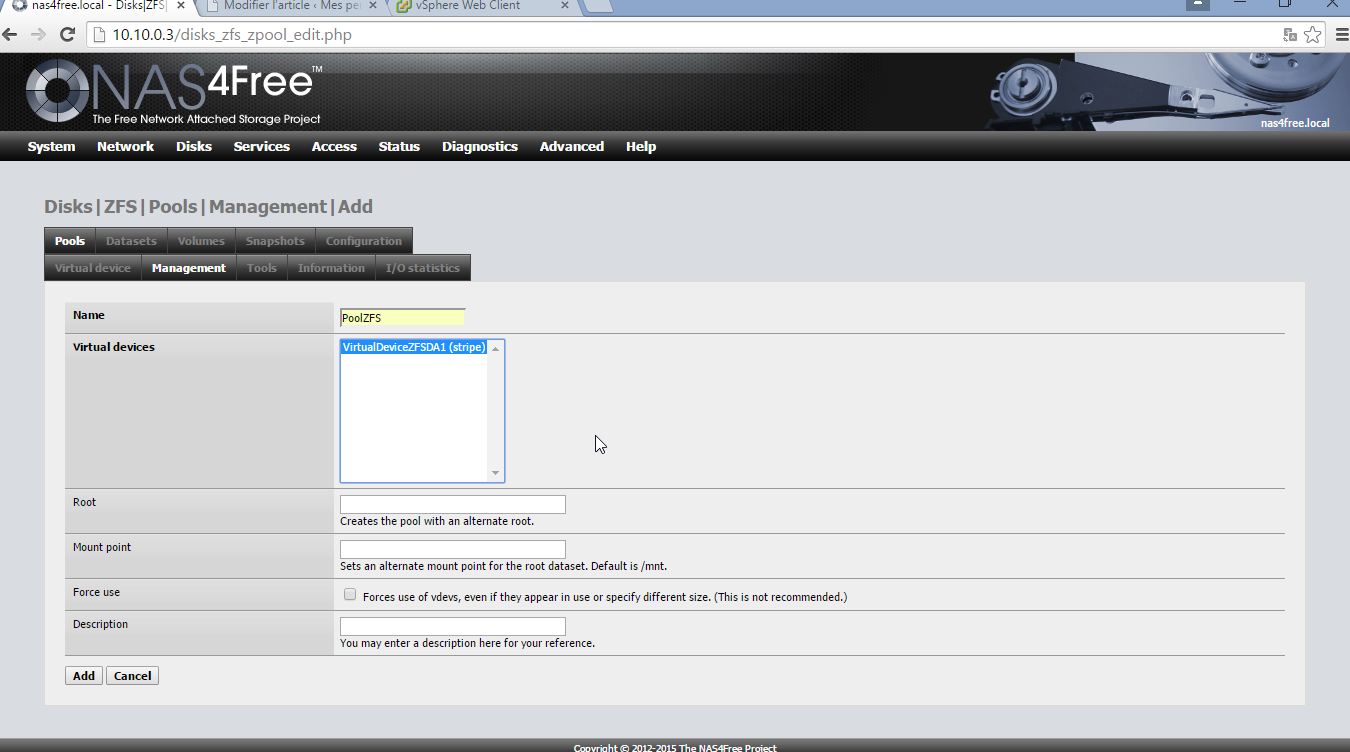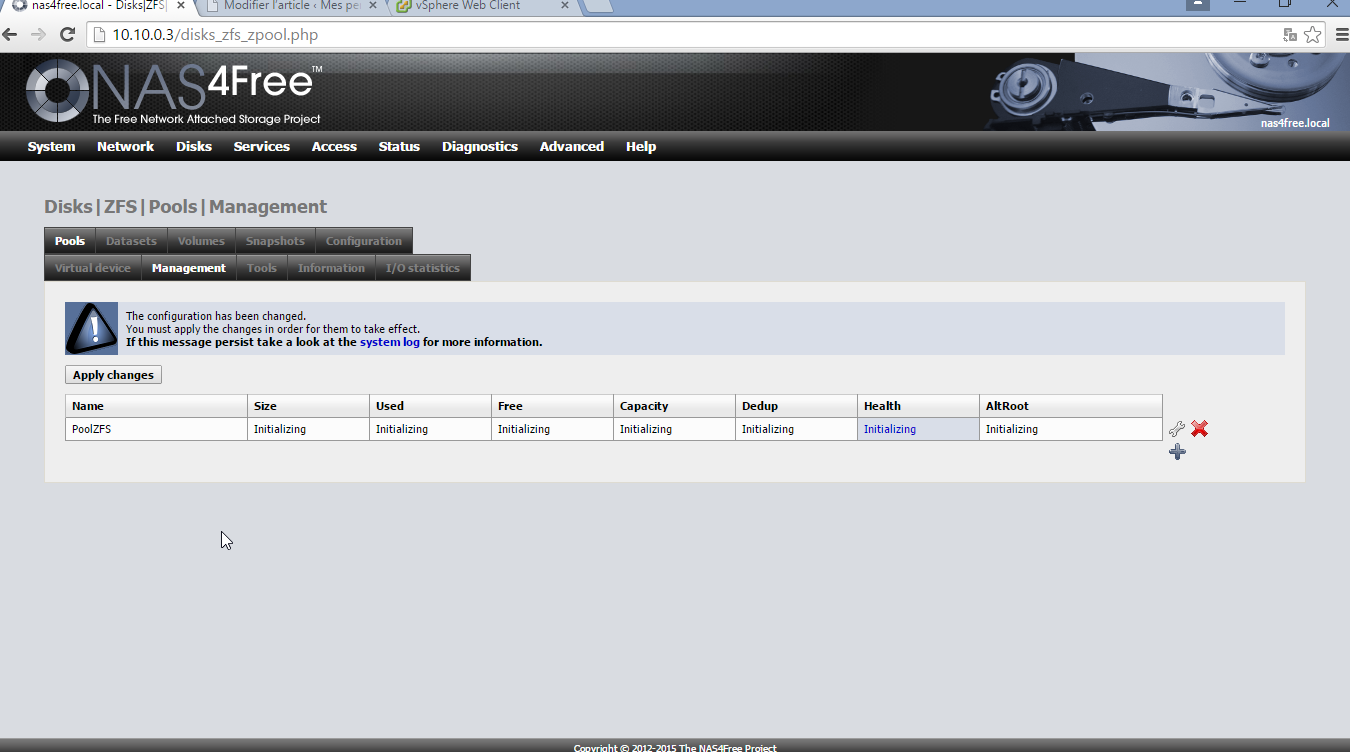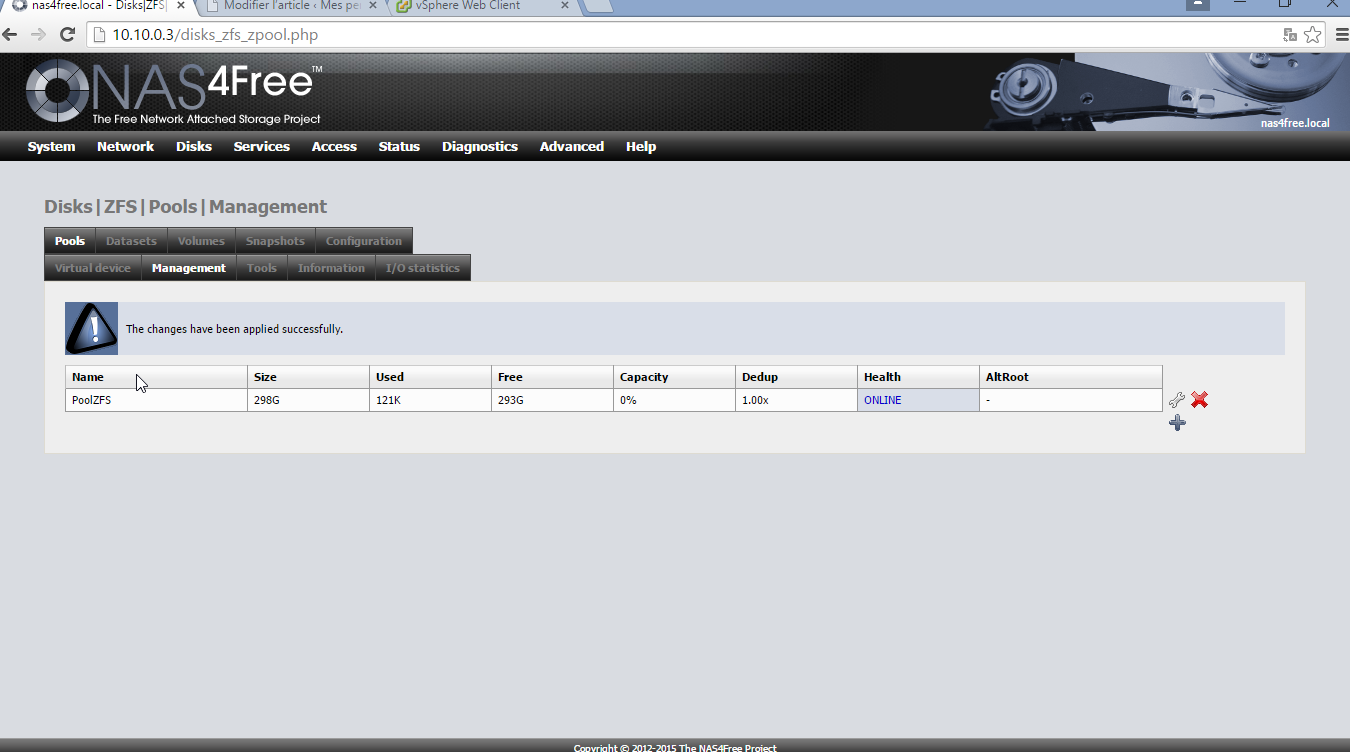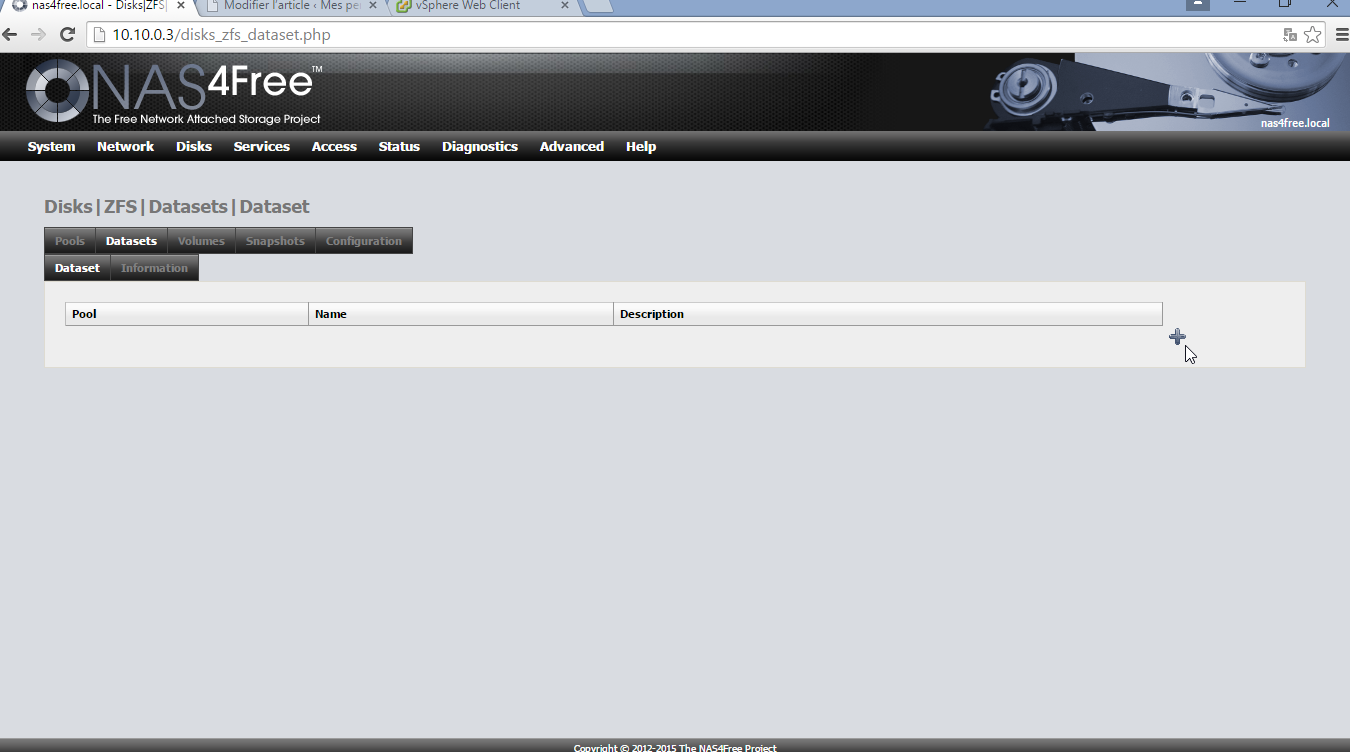Suite du montage du Labo ESXi virtualisé !
Créons la coquille vide pour Nas4Free :
On alloue beaucoup de disque parce qu’on va ensuite le découper pour le présenter en NFS et en iSCSI (le screenshot est à revoir puisqu’il faut prévoir un disque de 8 Go et un disque de 300 Go pour bien séparer installation des données) :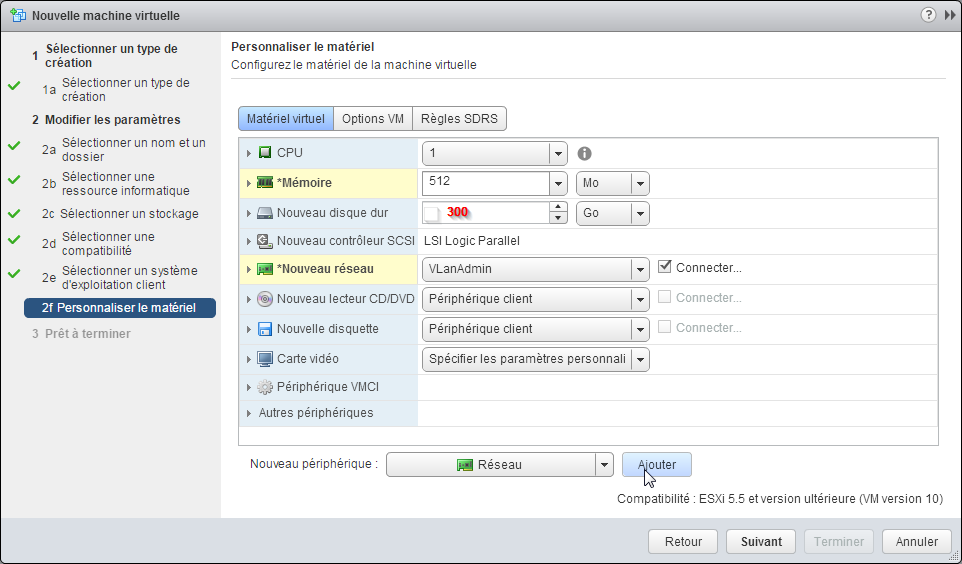
Avec deux points d’accès NFS et deux points d’accès en iSCSI :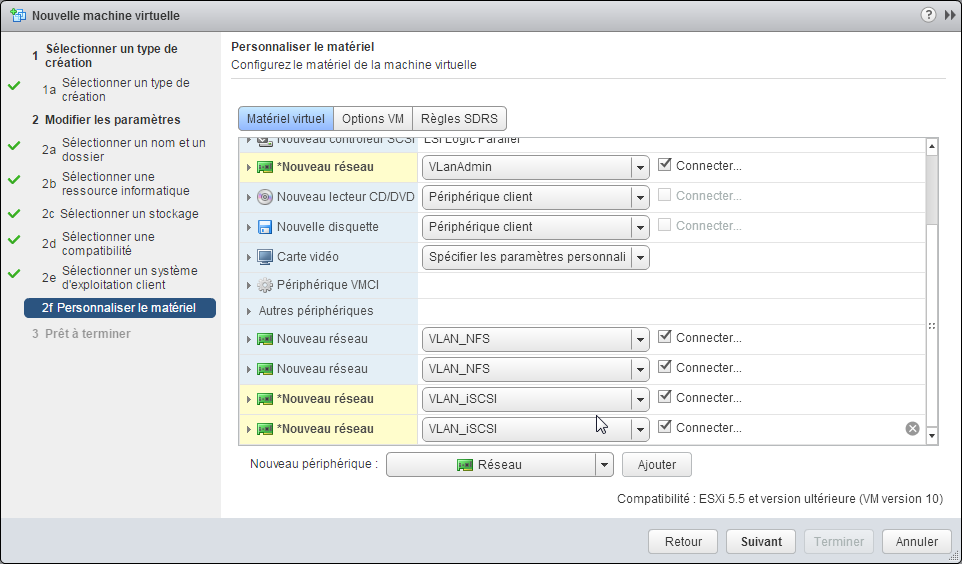
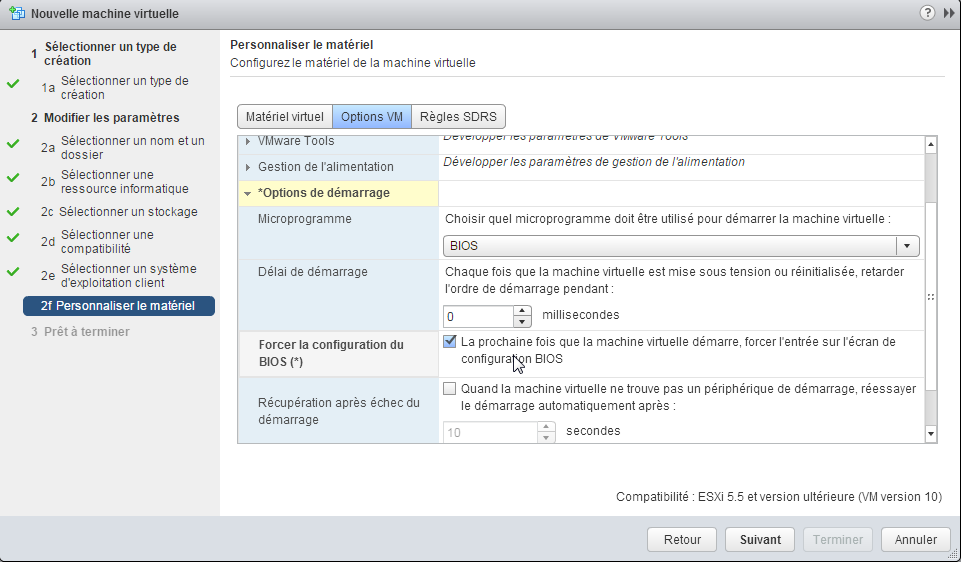
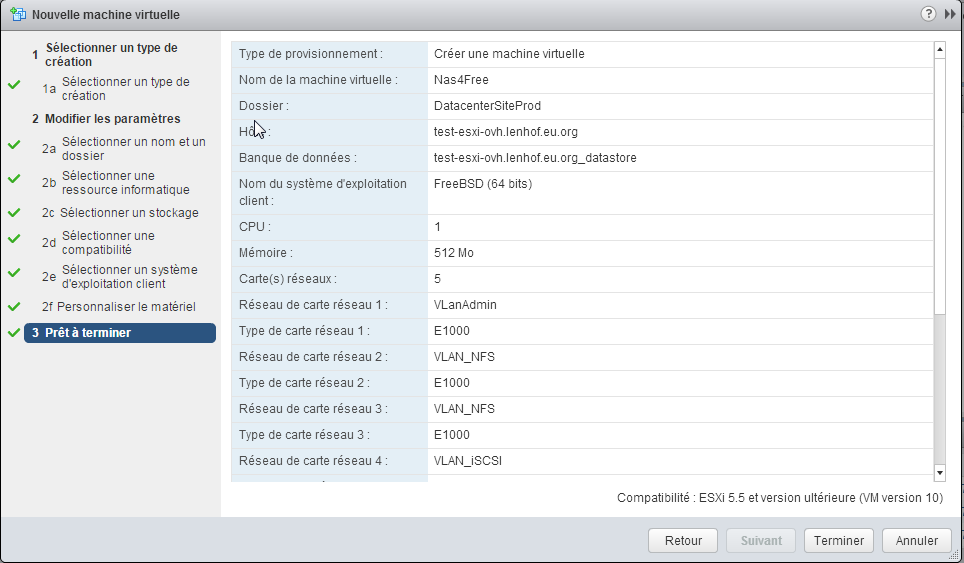 On boote sur l’iso d’installation et après la phase de boot on sélectionne le choix « 9 » pour l’installation :
On boote sur l’iso d’installation et après la phase de boot on sélectionne le choix « 9 » pour l’installation :
Puis on choisi le mode « Embedded » :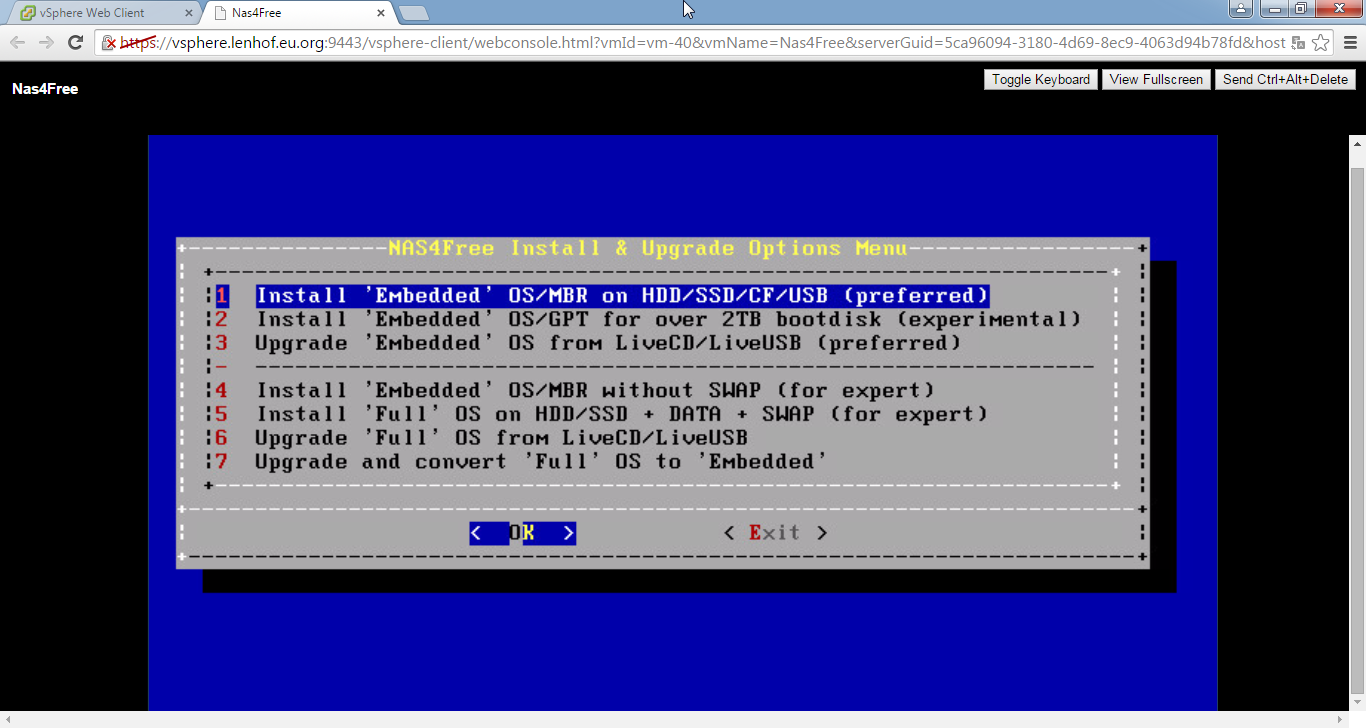
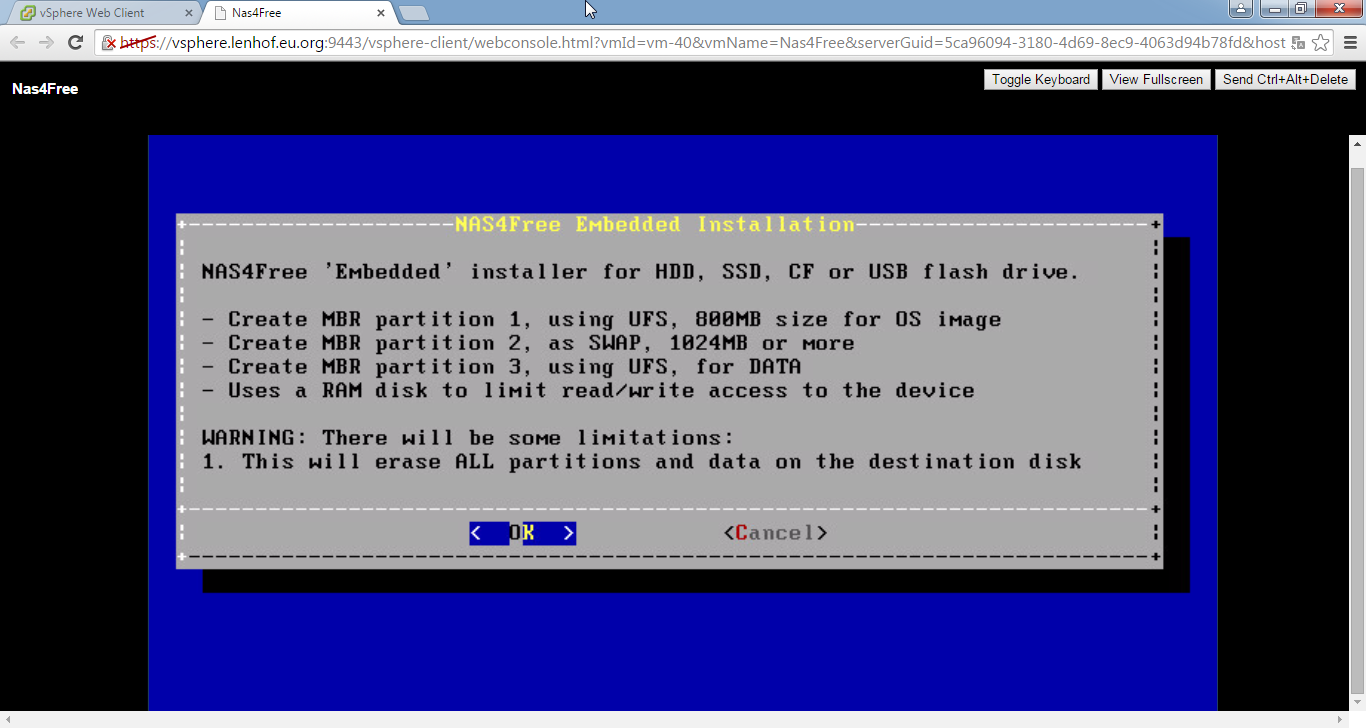
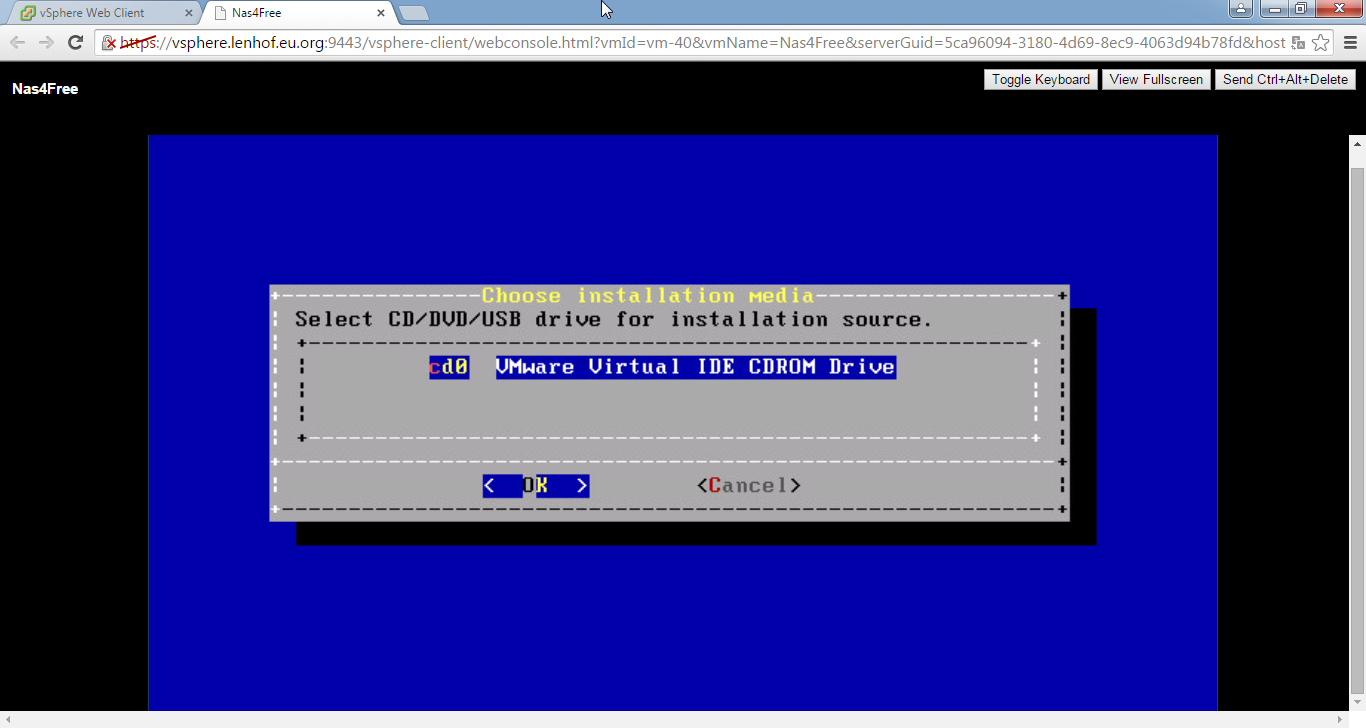
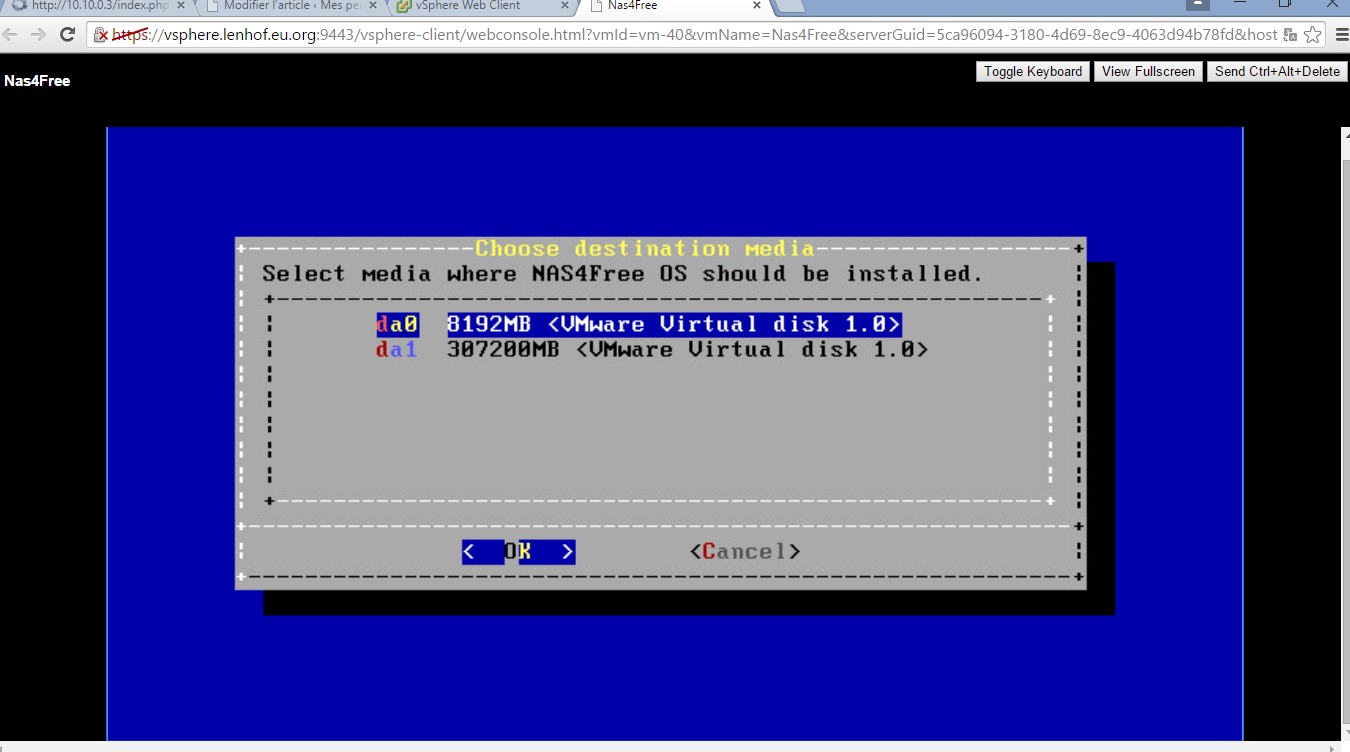
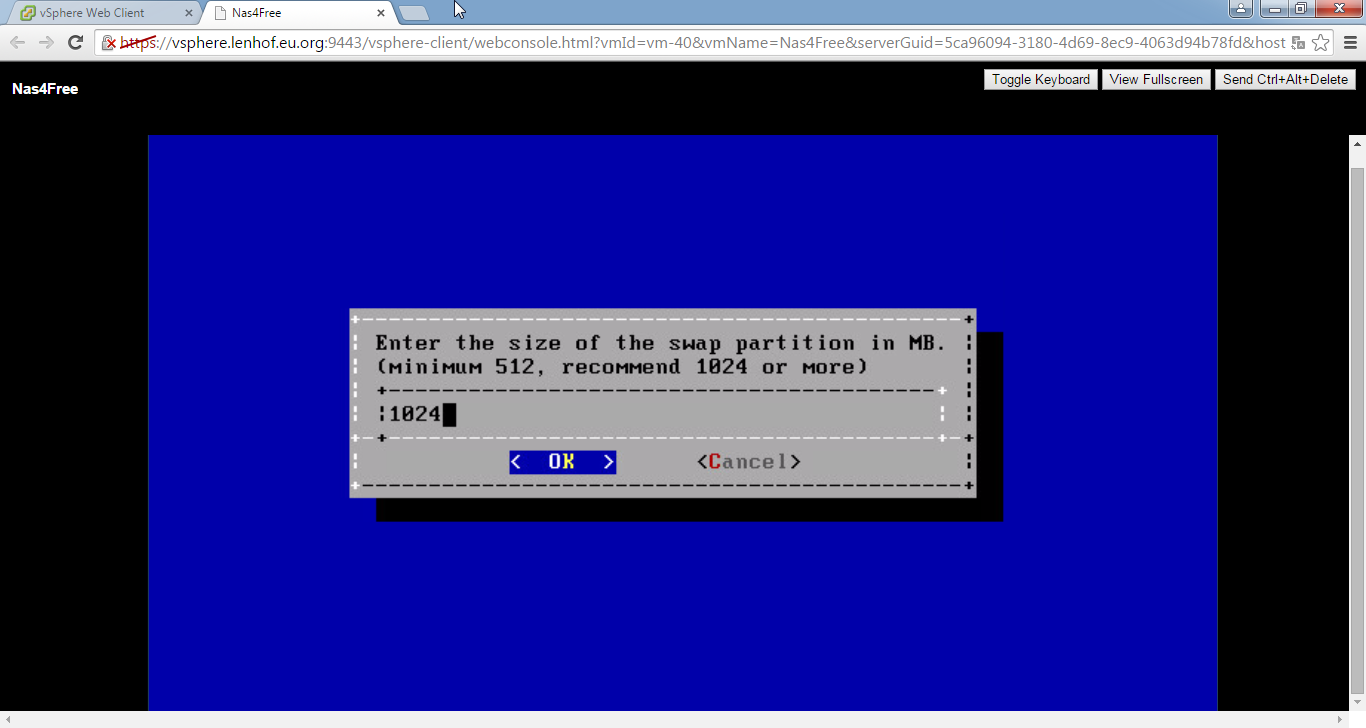
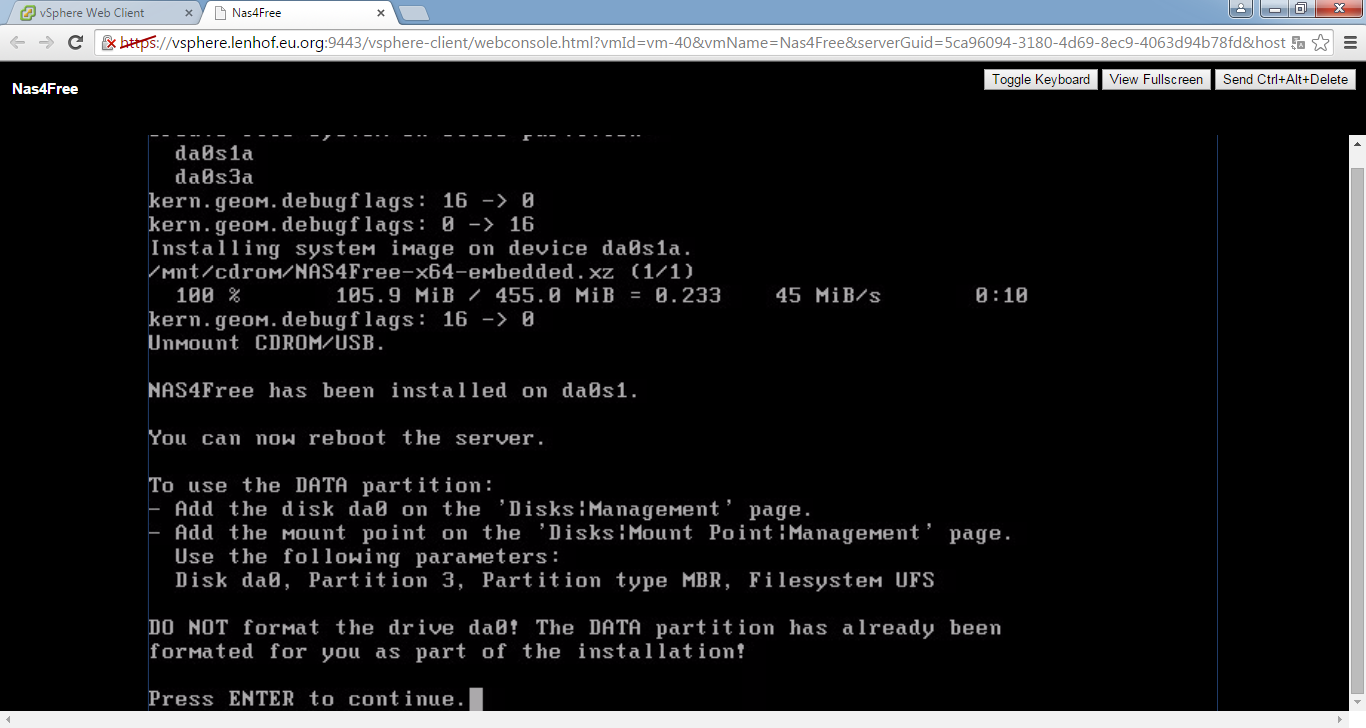
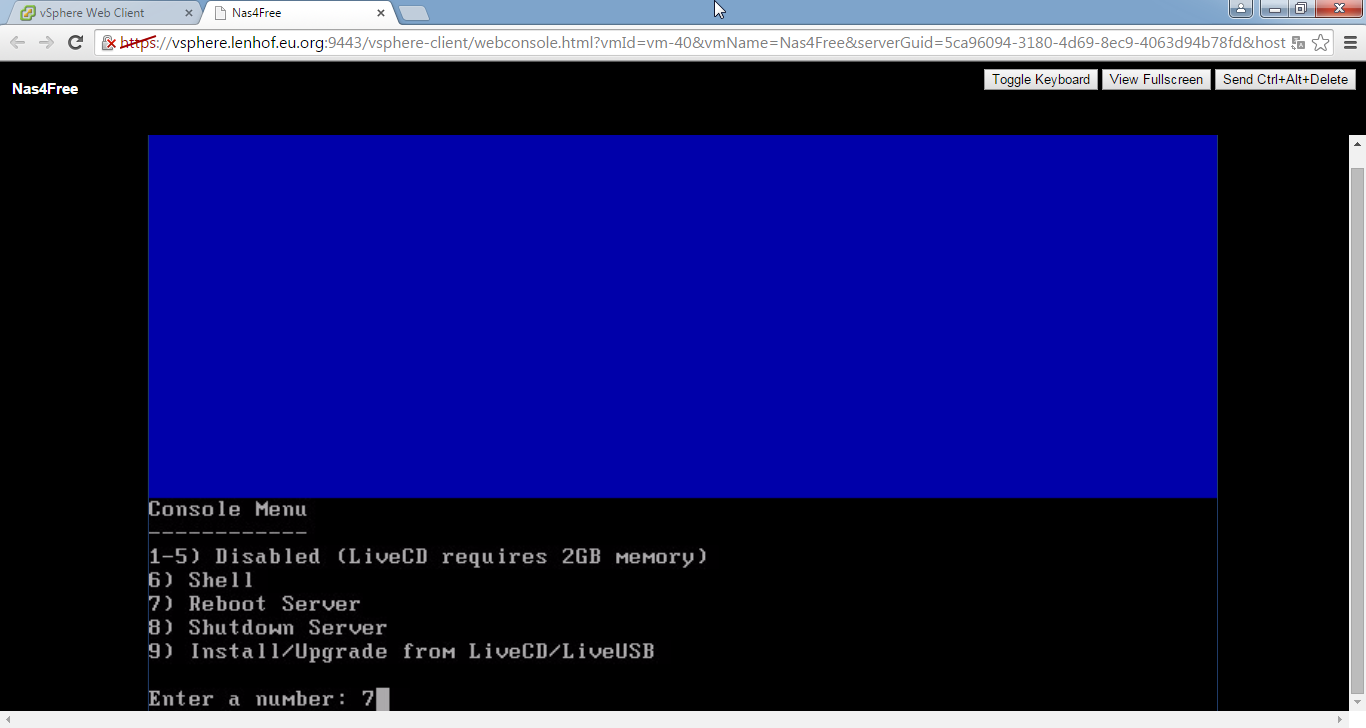
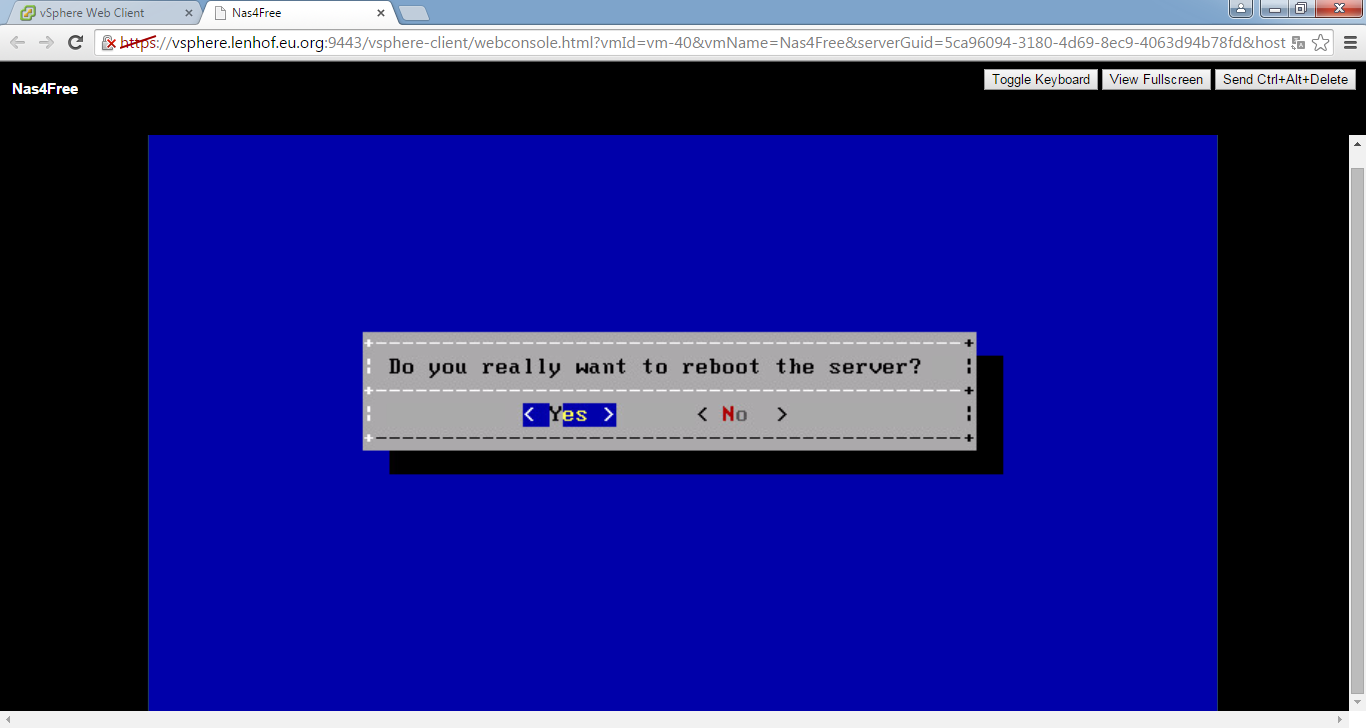
On reboot (et on fait attention de retirer l’ISO ou de booter d’abord sur le disque dur) puis on choisi la configuration de la partie IP :
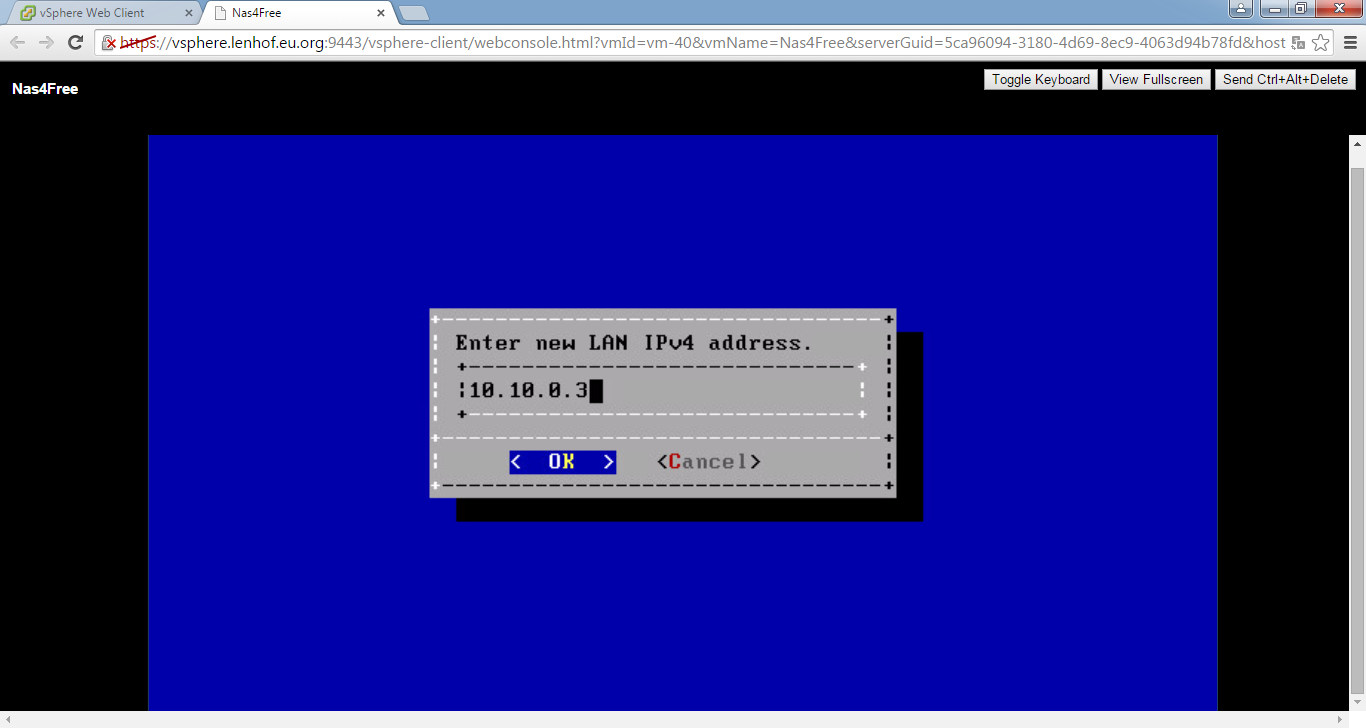
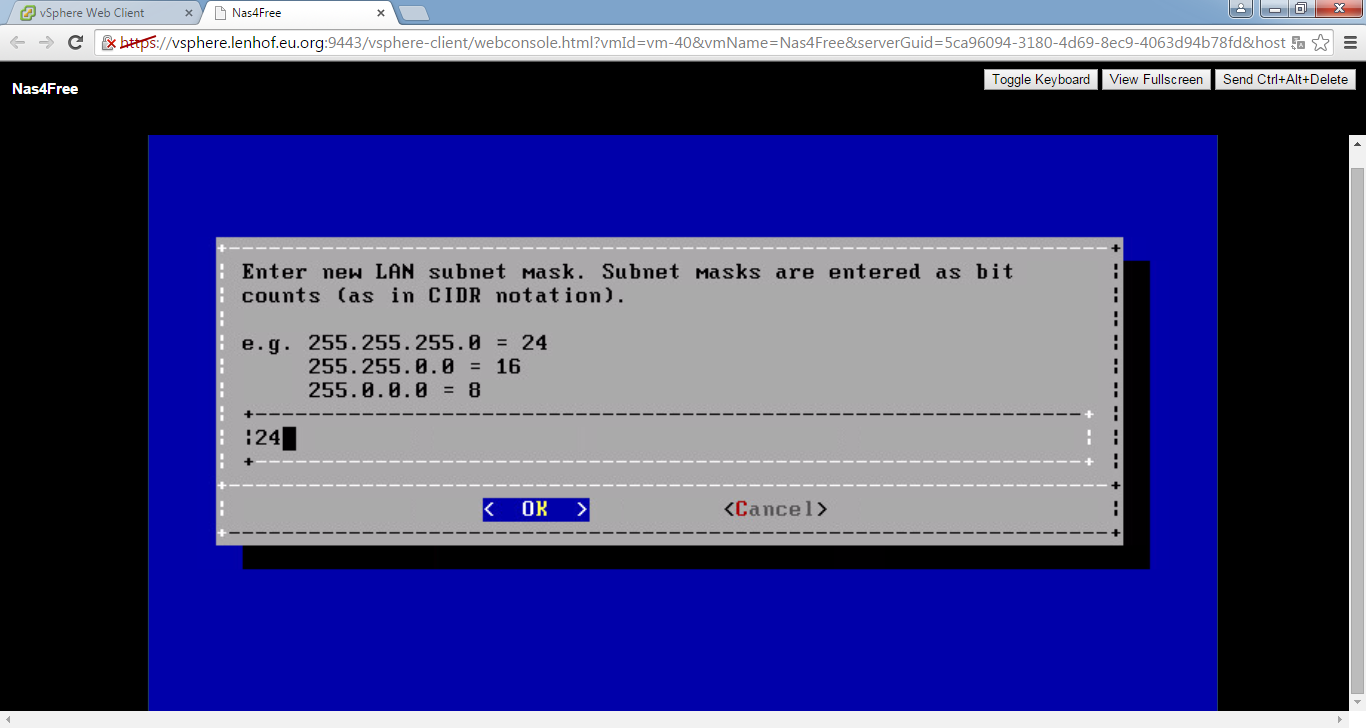
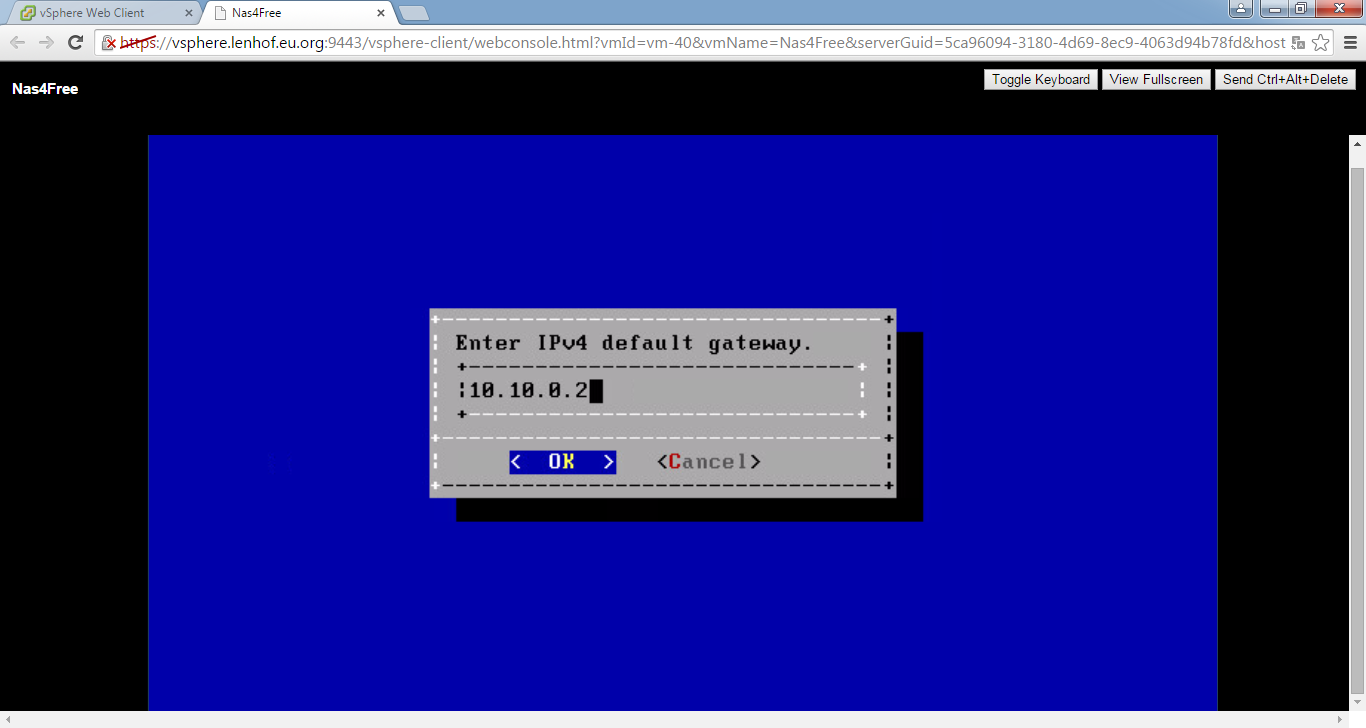
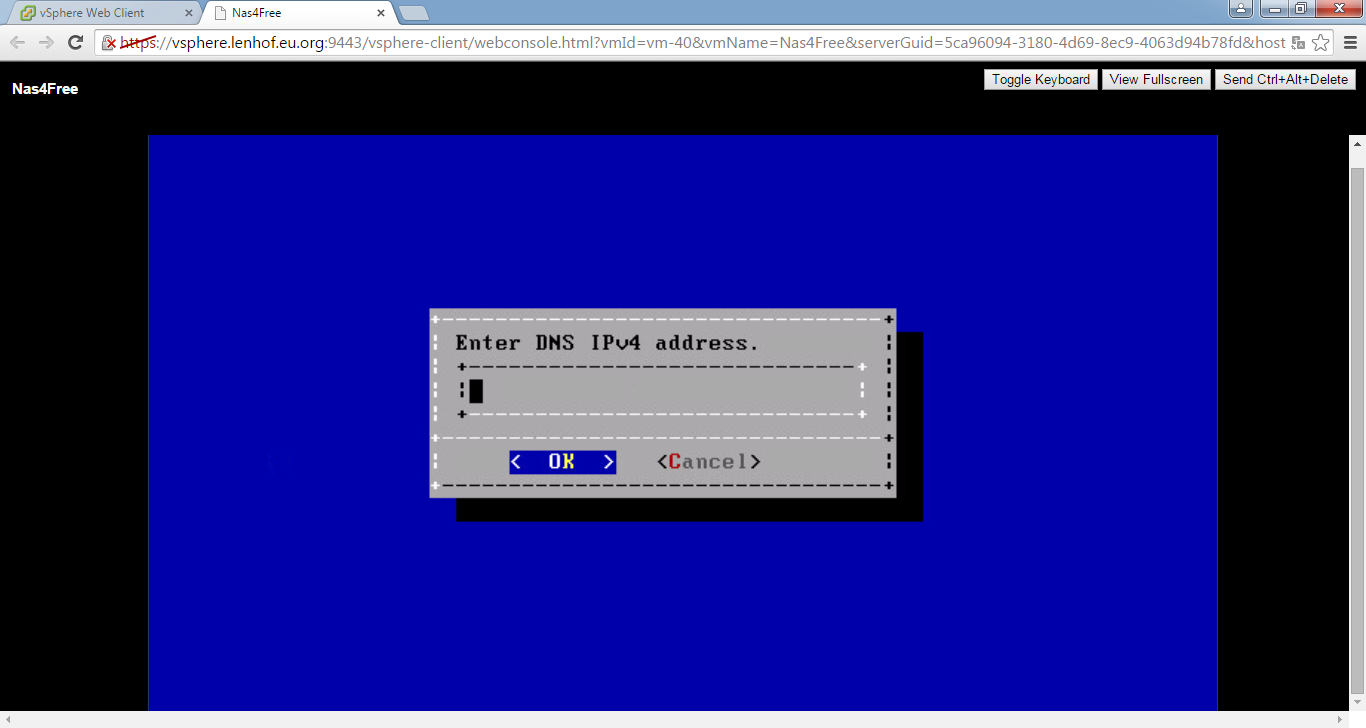
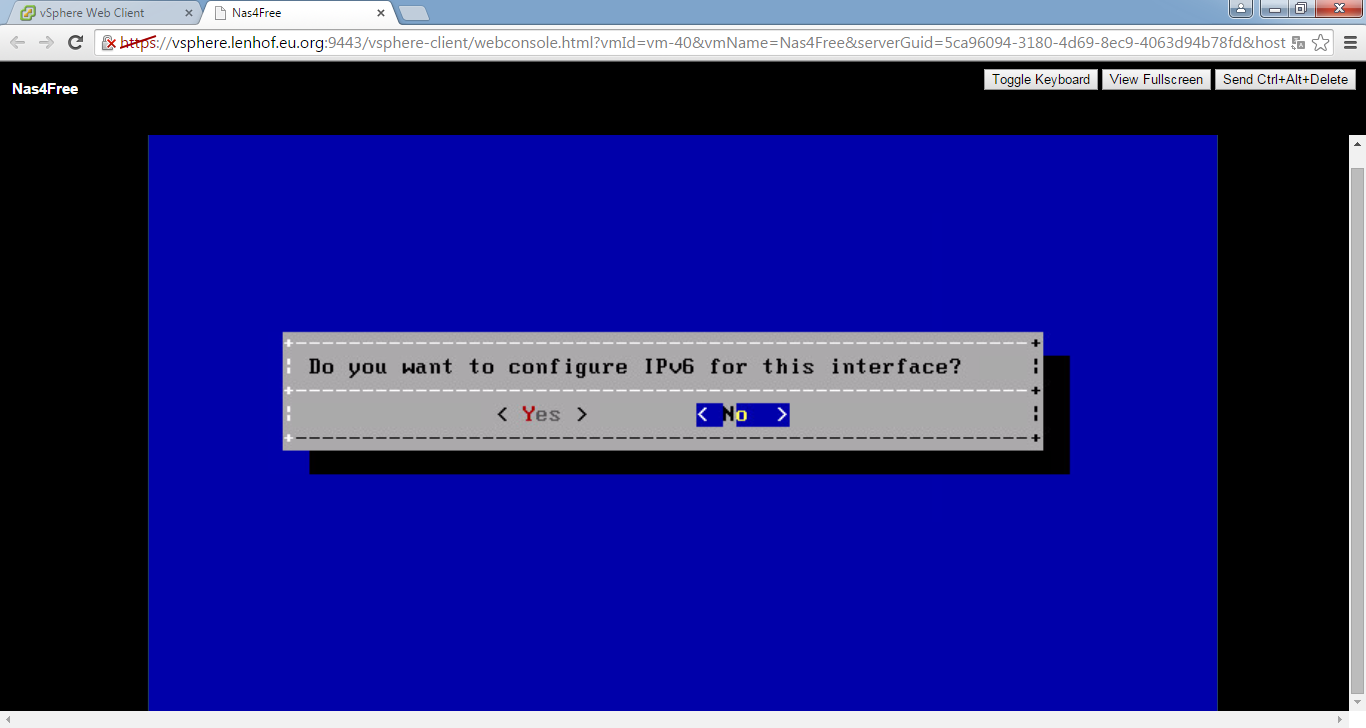
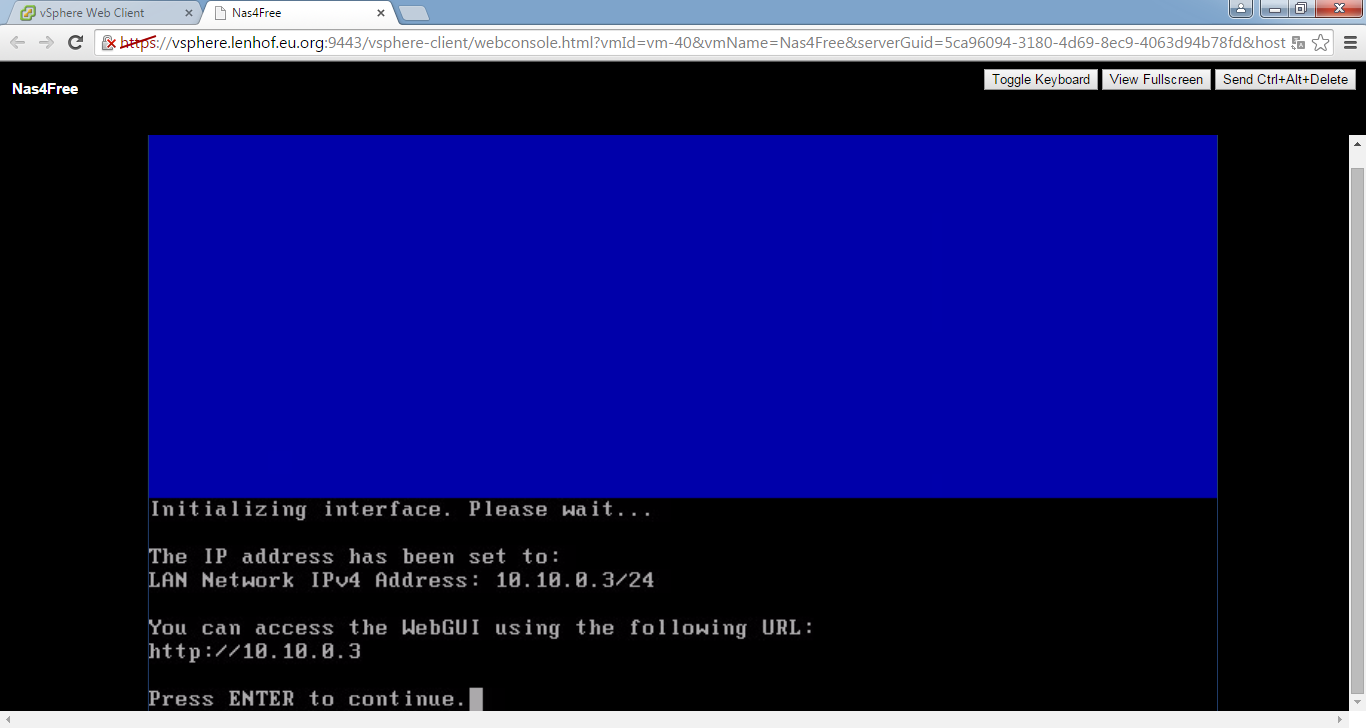 On peut alors paramétrer la deuxième interface du Windows d’Admin pour pointer vers l’IP 10.10.0.2
On peut alors paramétrer la deuxième interface du Windows d’Admin pour pointer vers l’IP 10.10.0.2
Et à partir de là, on continue avec l’interface web depuis le poste Windows d’Admin (utilisateur: admin, mot de passe par défaut : nas4free)
On ne fait pas le reboot tout de suite….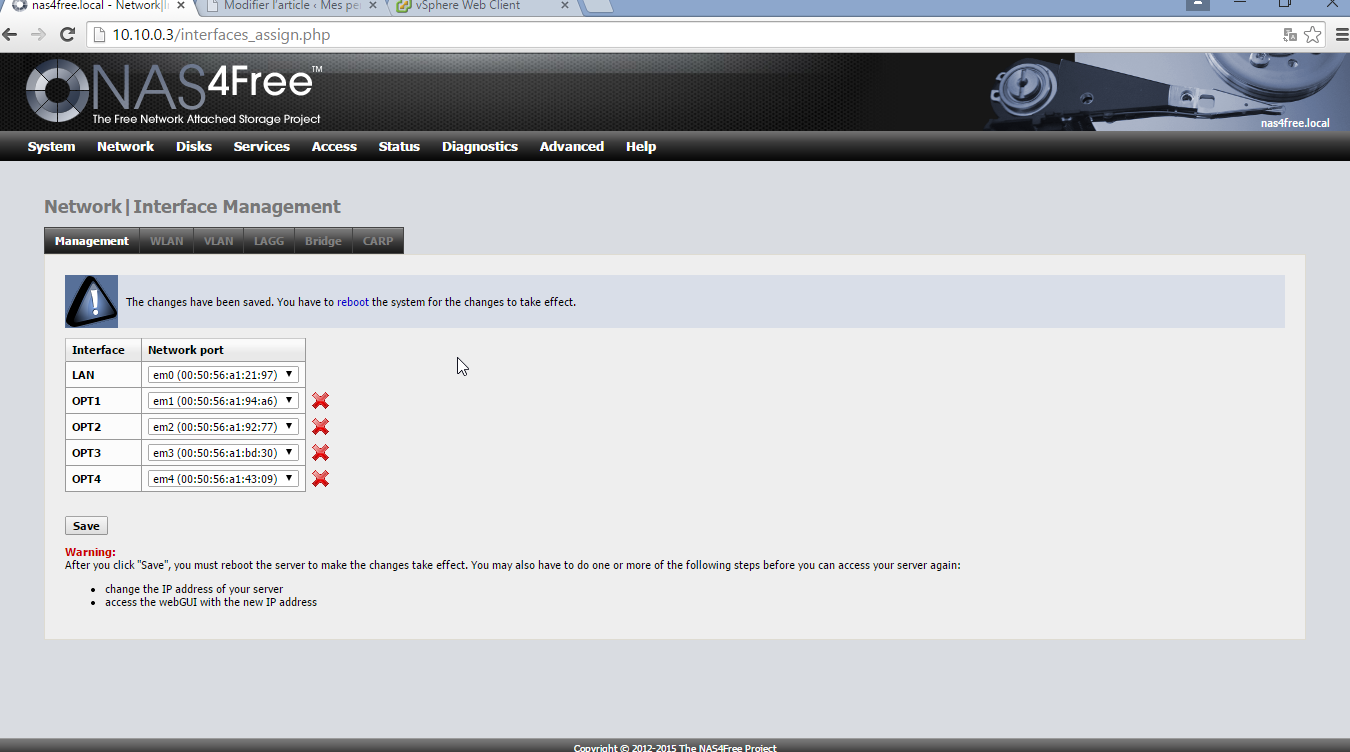
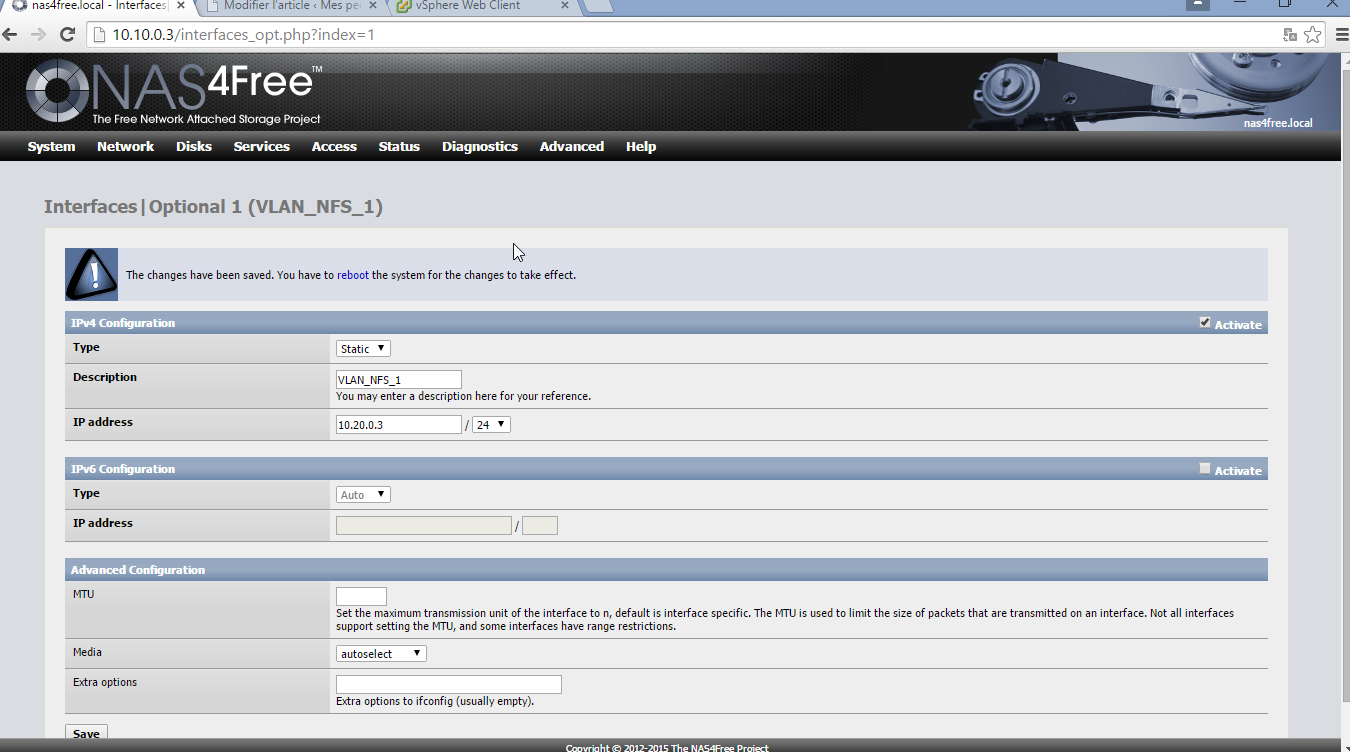

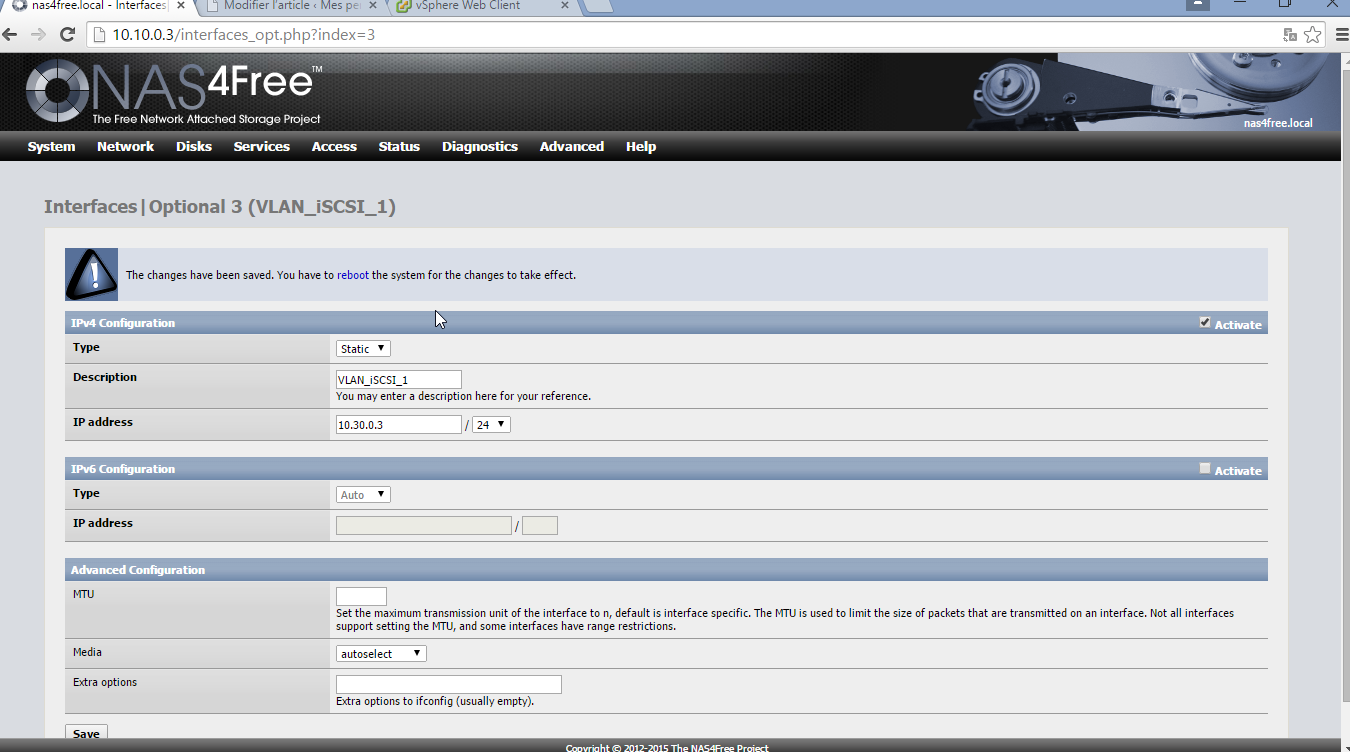
 On reboote… et on commence alors la configuration disque :
On reboote… et on commence alors la configuration disque :
Pas certain que la partie DataSet soit obligatoire (à vérifier)